Your organization will have at least one Policy defined as part of initial implementation. There are three ways to define a new Policy:
-
Create a completely new Policy. There are approximately 190 settings available in a Policy, so setting one up can be time consuming. Ensure all settings are as required by your organization. A new policy has some default values set—check all defaults and reset them if necessary.
-
Copy an existing Policy within an organization and change it as necessary. Copying is usually the quickest and most effective way to set up a new Policy, particularly if your organization uses a core set of functionality across all teams, with some local variations.
New Policy
To define a completely new Policy:
-
Select the Policies tab.
-
Select New.
Sage People displays the Policy Details page, with default values completed.
-
Enter a Policy Name.
Choose a Policy Name that makes it easy for you to identify how the Policy is to be used. For example, use a country or region name if the Policy is to be used by Team Members in that country or region; use the HR Department name if the Policy is to be used by Team Members in that Department; use the name of a division or group within your company if the Policy is to be used just for that group.
-
Work through the settings, changing them as necessary.
-
Select Save.
Copy an existing Policy
To copy an existing Policy:
-
Select the Policies tab.
-
Select a view that shows the Policy you want to copy.
-
Select the Policy Name.
Sage People displays the Policy Details page for the Policy you selected.
-
Select Clone:
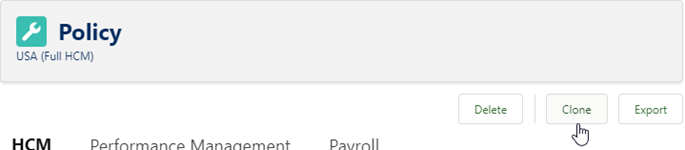
Sage People copies the Policy and displays the Policy Details page for the new Policy with the Policy Name highlighted for you to enter a new name.
-
Enter a Policy Name.
Choose a Policy Name that makes it easy for you to identify how the Policy is to be used. For example, use a country or region name if the Policy is to be used by Team Members in that country or region; use a HR Department name if the Policy is to be used by Team Members in that Department; use the name of a division or group within your company if the Policy is to be used just for that group.
-
Work through the settings, changing them as necessary.
-
Select Save.