Sage People enables you to set the start date of your company's financial year through a single group of policy options. The date then applies as the default for all processes enabled by that policy. Policy-level setting means you can easily configure Sage People for organizations comprising different financial entities with different financial year start dates by using separate policies for each.
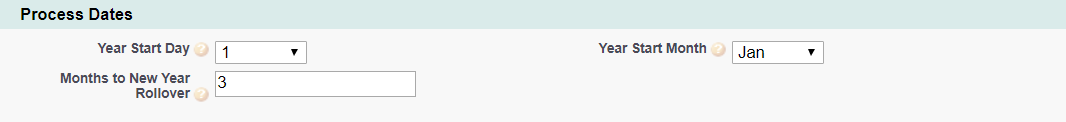
| Option | Description |
|---|---|
| Year Start Day |
Picklist. Select the day of the month on which the financial year starts. |
| Year Start Month |
Picklist. Select the month of the year in which the financial year starts. |
| Months to New Year Rollover |
Number from 1 to 9. The number of months before the end of the current financial year when processes setting future dates will default to the next financial year. For example, if set to 3, new objectives and targets set within three months of the year end have default start dates set to the start of the next financial year, and default review and end dates set relative to the start date. |