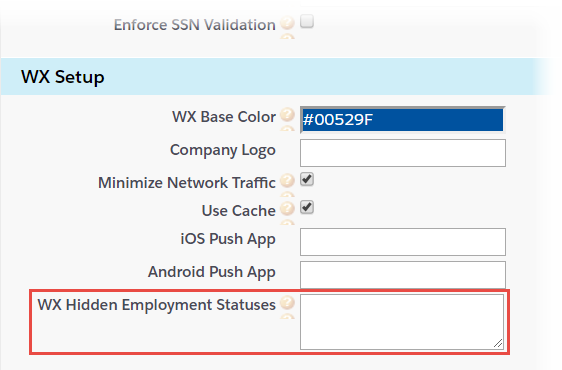
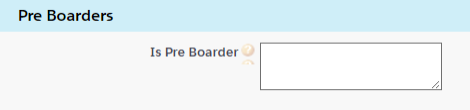
| Configure page section | Setting | Decription |
|---|---|---|
| WX Setup | WX Hidden Employment Statuses |
Text. Team Members with any of these Employment Status values are hidden in WX from all other Team Members. Employment Status values are recorded in the Team Member Employment Status picklist field. Values you enter in WX Hidden Employment Statuses must exactly match the values in the picklist. Typically used to hide new hires who have been added to your org as Pre Boarders before their start dates. Enter values separated by commas. |
| Pre Boarders | Is Pre Boarder |
Text. Values recorded in the Team Member Employment Status picklist field used to indicate a Team Member is a new hire who has not yet started with your organization: a Pre Boarder. If left blank, only Team Members with Employment Status set explicitly to Pre Boarder are identified as Pre Boarders. If you enter values in this field you must include Pre Boarder as one of those values. Enter values one per line. |