In the menu, select the team view for your Time Off process:
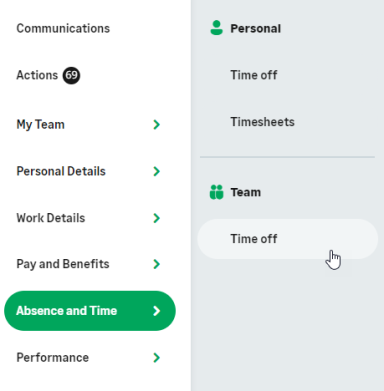
WX displays the Absence Calendar for your reporting team, with Groups beneath:
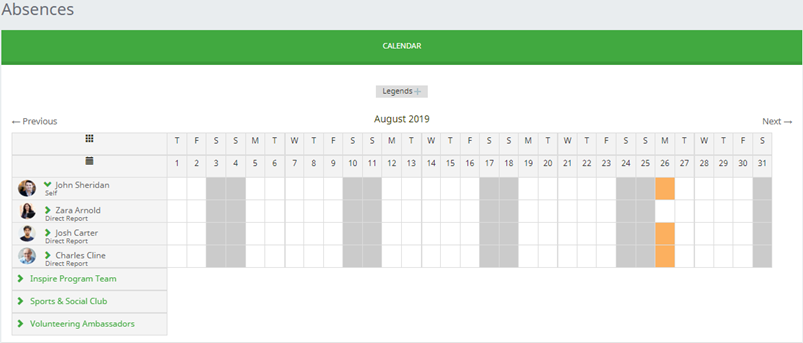
Select a Group to expand it:
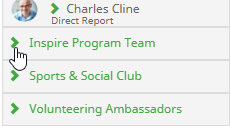
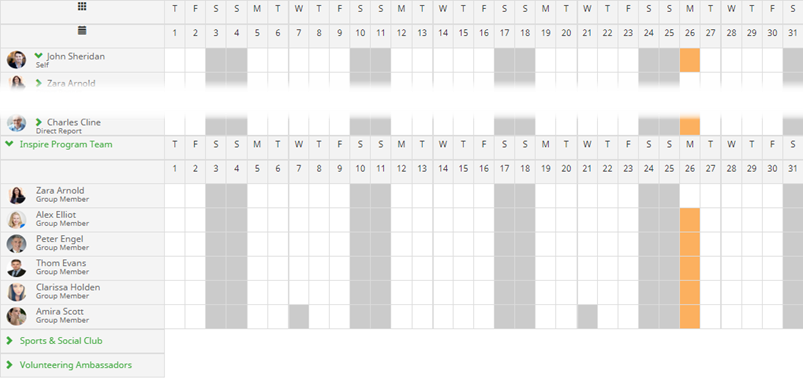
If you're presented with an error reading "Apex heap size too large" or "Apex CPU time limit exceeded", this is likely caused by too many Groups or Group members in your organization. To rectify, reduce the number of Groups, the number of Group members, or both.