-
On the Policy page, scroll down to the Bank Account section.
-
For the account type you want to change, select Edit:
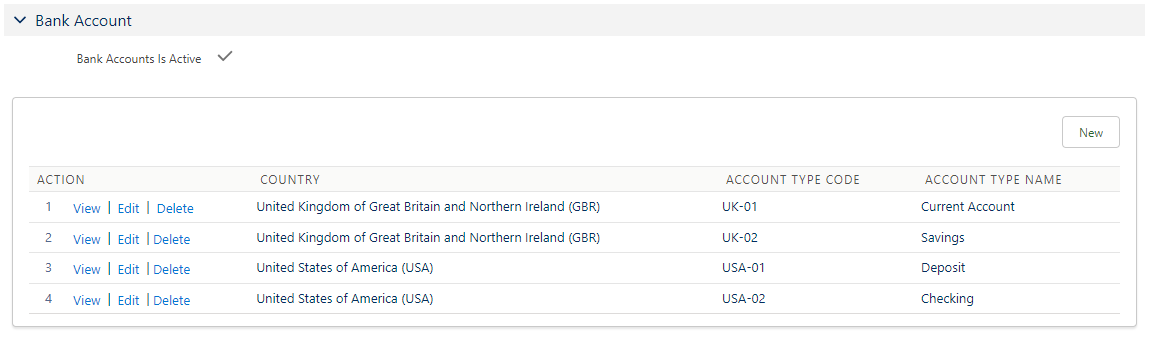
Sage People displays the Bank Details Configuration page for the account type you selected.
-
Make the changes you want.
-
Select Save.