Configure page options
None.
Policy options
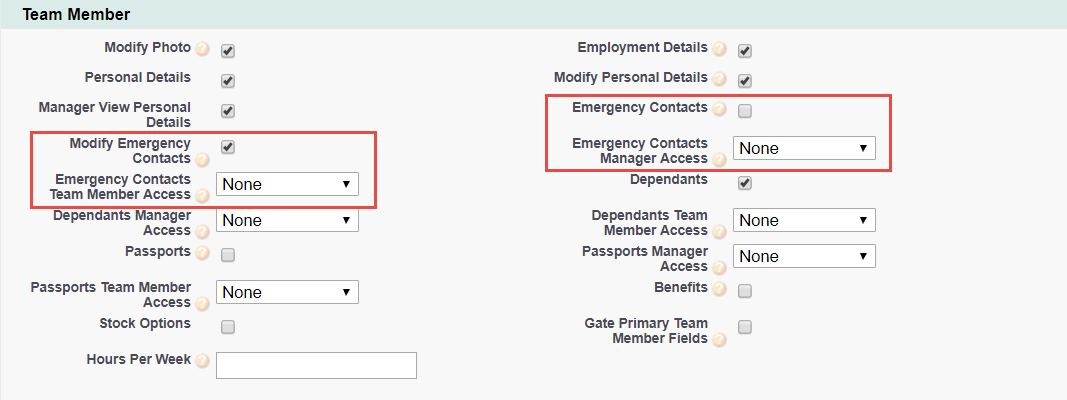
| Option | Description |
|---|---|
| Emergency Contacts |
Checkbox. If checked, the Emergency Contacts process is active and can be enabled for WX users. If checked and an Emergency Contacts Process is set up, the Emergency Contacts Process is displayed with the levels of access defined by Emergency Contacts Manager Access and Emergency Contacts Team Member Access. |
| Modify Emergency Contact |
Checkbox. If checked, the Team Member and their manager can edit the Team Member's Emergency Contact details through WX. Overridden by the settings chosen in Emergency Contacts Manager Access and Emergency Contacts Team Member Access. |
| Emergency Contacts Manager Access |
Picklist. The level of access granted to Managers through WX for their Team Members' Emergency Contact details. Select the picklist and choose from:
|
| Emergency Contacts Team Member |
Picklist. The level of access granted to Team Members through WX for their own Emergency Contact details. Select the picklist and choose from:
|
Field sets
| Emergency Contact object | |
|---|---|
| Field Set | Purpose |
| Emergency Contact Details |
Fields displayed in the WX Emergency Contacts Detail view. |
| Emergency Contact Tile |
Fields displayed in the WX Emergency Contacts Tile. |
Picklist values
To edit these default picklist values:
-
Go to Setup and select the Object Manager tab.
-
Select object, select the picklist field, go to the Values related list.
Priority To Call field
-
Primary
-
Secondary
-
Other
Relation field
-
Spouse
-
Partner
-
Parent
-
Child
-
Other
Object fields
| Emergency Contact object (HCM) | |
|---|---|
|
Default Field Label |
Field Type |
|
Address 1 |
Text (255) |
|
Address 2 |
Text (255) |
|
Address 3 |
Text (255) |
|
Address City |
Text (128) |
|
Address Country |
Text (128) |
| Address Postal Code | Text (16) |
| Address Region | Text (128) |
| Alternative Phone | Phone |
| Mobile Phone | Phone |
| Phone | Phone |
| Priority To Call | Picklist |
| Relation | Picklist |
| Team Member | Master-Detail (Team Member) |
| Work Phone | Phone |
| Use Setup > Platform Tools > User Interface > Translation Workbench > Override, or in Salesforce Classic interface, Setup > Administration Setup > Translation Workbench > Override to rename these custom fields | |
Record types
None.
Action events
None.