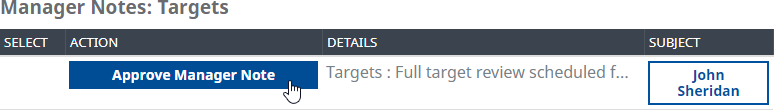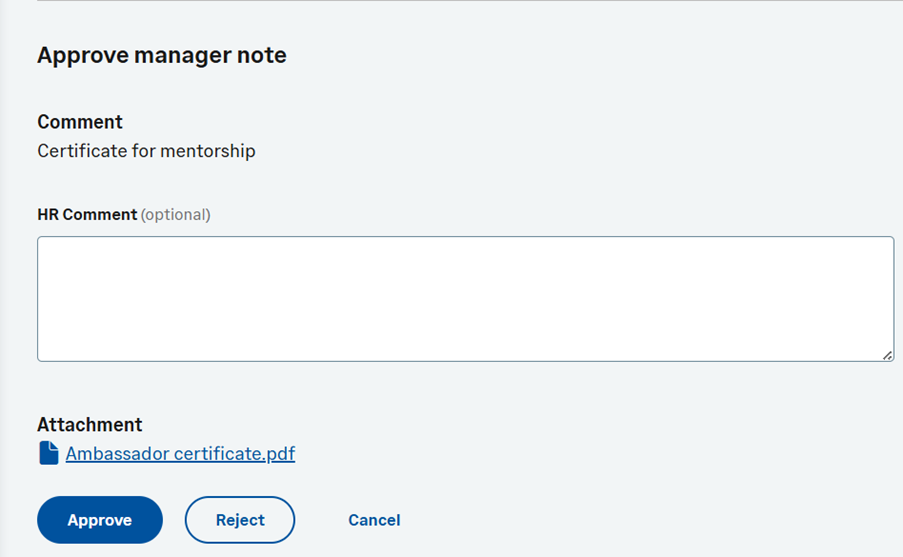If WX is set up to require HR approval before a Manager Note created by the manager is visible to the Team Member, each new Note must be submitted for approval before it can be displayed to the Team Member.
When a Note is submitted for approval, as an HR Manager you receive:An Action in WX.An email with the subject Approval Request containing a link to the Approve/Reject page in the HR Manager Portal.In WX:
- Select the Approve Manager Note Action:
-
WX displays the Approve Manager Note page:
- Enter any comment you want to add:
- Select:
- Cancel to discard any changes you have made and close the Approve Manager Note page.
The Note remains available to the HR Manager for future approval or rejection, and remains hidden from the manager and Team Member.
- Approve to approve the Manager Note.
The Note is made visible to the manager and Team Member in WX - in line with Policy settings - in read only form.
- Reject to reject the Manager Note.
The Manager Note remains hidden in WX from the manager and Team Member.