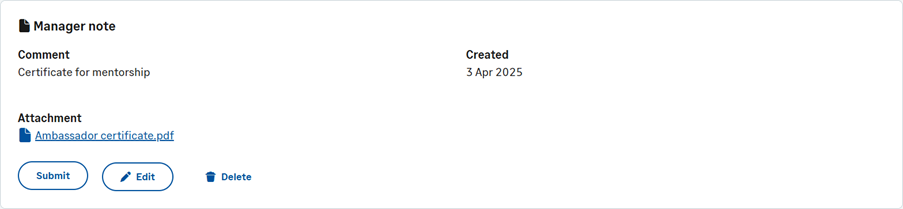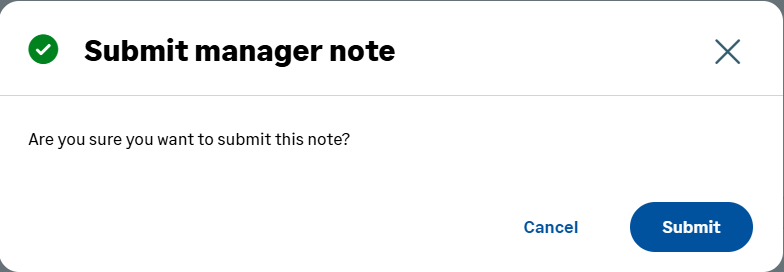If WX is set up to require HR approval before a Manager Note created by the manager is visible to the Team Member, each new Note must be submitted for approval before it can be displayed to the Team Member.
-
Create the Manager Note as usual.
When saved, the Manager Note is displayed to the manager with a Submit button:
-
Select Submit.
When submitted you cannot edit or delete the Note.
You are asked to confirm:
-
Select OK.
The Note is removed from the manager's view and an approval request sent to the HR Manager.
The HR Manager receives an Action in WX and an email with a link to the Approve/Reject page in the HR Manager's Portal.
When approved by the HR Manager the Note is redisplayed as read-only for the manager and Team Member.