The WX self-service portal has been updated with a new navigation menu structure. The new menu has been introduced in release Y23.1 as an open beta, which is disabled for all organizations by default. The new navigation supports the existing service and process structure, and can be enabled without making further changes. The new navigation menu will be replacing the existing WX menu in a future release.
The new navigation menu brings the WX portal up to date with a more modern look and feel, and has the following features:
-
Consolidated navigation menu: consolidating the previous top navigation and left navigation menus, the new left-hand navigation menu provides easy access to all WX features from a panel on the left of the screen.
-
Streamlined design: the new structure enables you to find what you need more quickly, with fewer clicks to access what you need.
-
Intuitive manager/team member navigation: for WX users who are managers, the new structure makes it easier to access processes related to your team, and to navigate between your own processes and those of your direct reports.
-
Responsive: the new navigation menu has been designed to work natively on all devices including desktops, tablets, and mobiles.
For more information about the new navigation structure, see Updated design for WX.
Enable the new WX navigation
To enable the new navigation menu:
-
Go to Setup > Apps > Packaging > Installed Packages and select Configure.
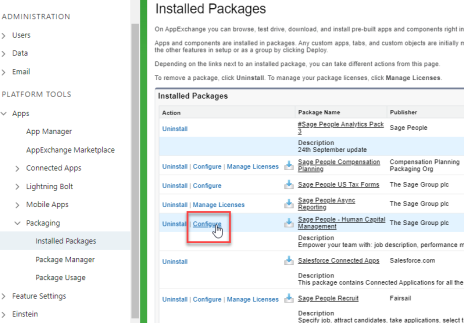
-
Select the Updated WX navigation option.
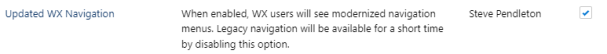
-
Select Save.