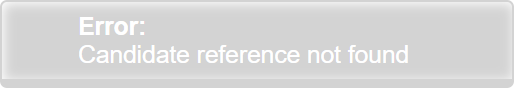Sage People Candidate Portals use Salesforce sites to expose the information you want to show to candidates through public websites, so candidates do not have to log in with a username and password. The Candidate Portal typically includes a list of current vacancies and enables candidates to register their interest. Registered candidates receive a secure candidate reference to use when logging in to track an existing application or to apply for another role. Application Status is updated on the Portal immediately - a change to the status by the Recruiter or Hiring Manager is reflected on the Candidate Portal the next time the candidate connects to the Portal or refreshes their browser.
Candidate References were originally 10 characters long and were extended to 20 characters with the Sage People Poseidon Release (23.01) in June 2018.
-
When an existing Candidate attempts to login with their 10 character Reference for the first time after the change:
-
A message is displayed on the Portal:
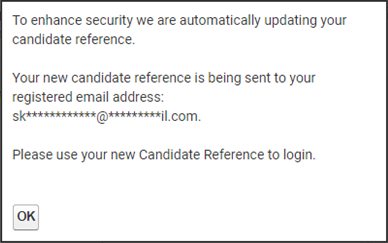
- The new Candidate Reference is generated.
- An email with the new Reference is sent to the Candidate's registered email address.
-
-
When an existing Candidate without a registered email address attempts to login with their 10 character Reference:
- The new Candidate Reference is generated.
-
A message is displayed on the Portal asking the Candidate to contact their administrator to set up an email address:
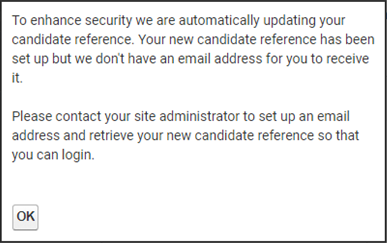
-
When an existing Candidate uses a bookmarked link with a 10 character Candidate Reference after their enhanced Reference has been issued:
-
A message is displayed:
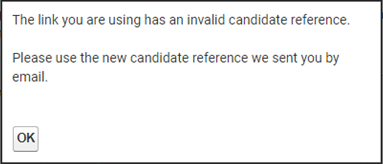
Selecting OK displays the Candidate Portal register page so that the Candidate can re-register if necessary.
-
10 character Candidate References are not stored when enhanced References have been issued. Attempting to login on the Candidate Portal Apply Register page with a 10 character Candidate Reference after a 20 character Reference has been issued results in a standard error message: