To create a new candidate:
-
On the Candidates Home page, select New:
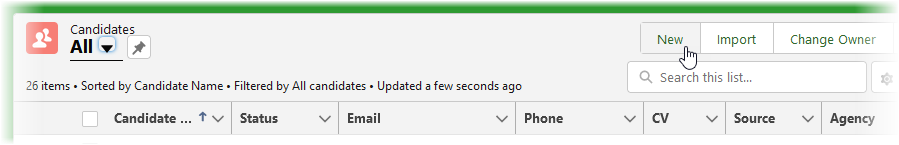
-
Enter the personal details of the new candidate.
If you have Resume Parsing enabled, some of the personal details can be extracted automatically from their resume. Manually entered details always override details extracted by parsing; a detail from a parsed resume does not replace a pre-existing manually entered detail.
You can then attach their CV or resume and link the candidate to one or more vacancies.
Applications received by email have a new candidate record created automatically.
Field What to enter Information section
Candidate name
(First Name, Last Name, Title)The person’s name.
Salutation
How the candidate is addressed in emails: Dear xxxx.
Status
Candidate status, not the status of the application. Select from the picklist.
Start a new candidate with status New.
Contact Information section
Email
The candidate's email address. Used for automatic emails in workflows.
Skype Name
The candidate's Skype Name, as used to contact them by Skype. Used to add a Skype Call link to the Candidates Home page so that you can start a Skype call with them.
Phone
The candidate's contact phone number.
Current Address
(multiple fields)Where the candidate lives.
You must enter at least Home Country.
To make sure that candidates can be included in Candidate Search, include valid Home Country and Home Post Code details.
Initial Details section
Start Preference
Picklist. Is the candidate looking for an immediate or future start date?
Location preference
Picklist. Which of the available locations the candidate prefers.
Meets Preconditions
Checkbox. If checked, this candidate meets the preconditions set for any vacancy.
Source
Picklist. Where the candidate's details came from:
Details section
Current Location
Text. The candidate's current work location.
Current Employer
Text. The candidate's current employer.
Current Job
Text. The candidate's current job title.
Current Salary
The candidate's current remuneration package, on target earnings, or salary.
Visa Status
Picklist:
- Select Save to create the candidate record.