You can select one or more Candidates from:
- The Active Applications tab for a Vacancy.
- Candidate Search results.
Recruit displays the Send Email page:
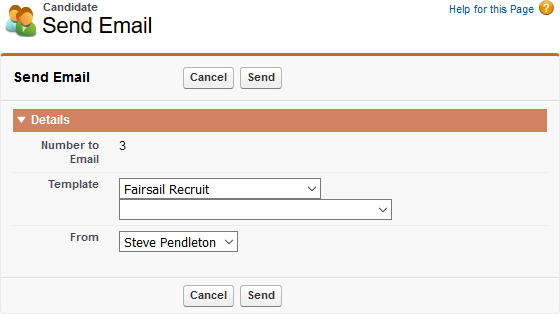
-
Complete the fields as follows:
Field What to enter Number to Email
Not editable. The number of people you have selected to receive this email. Check that the number is as you expect; select Cancel to return to the previous display and change your selection if necessary.
Template
Picklists.
Select the first picklist and choose the folder holding the email template you want to use, typically Fairsail Recruit or Fairsail Templates.
Select the second picklist and choose the template.
From
Picklist. The name you want to appear as the sender on the email. Defaults to the name of the currently logged in User.
-
Select:
- Send to send the email.
- Cancel to discard your edits and return to the previous page.