Candidate Search returns results in the Candidates matching the criteria... section of the Candidate Search page. Results are stored with the search criteria when a search is saved.
For each candidate match, Recruit displays standard data:
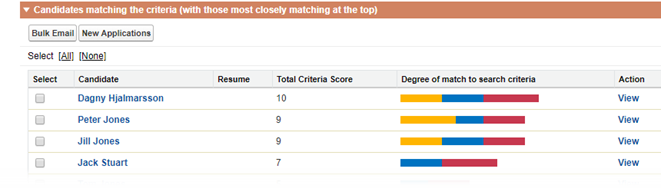
-
Check Select for candidates if you want to use the Bulk Email or New Applications buttons:
- Bulk Email enables you to send an email to the selected candidates.
- New Applications enables you to create applications for the selected candidates for a single vacancy.
- Candidate displays the recorded First Name and Last Name of each candidate returned by the search.
Select the candidate name to display a summary of relevant data on the same screen. The position of the summary depends on the available space - wide displays place the summary beside the search, narrow displays place the summary below. Select another candidate to update the display with that candidate's summary information.
- Resume displays a selectable link to the stored resume for the candidate when one is available.
- Total Criteria Score displays the sum of the scores awarded to the candidate for each of the scored criteria.
For example, in the screenshot, Dagny Hjalmarsson has a Total Criteria Score of 10, calculated by adding the values awarded for each of the three scored criteria:
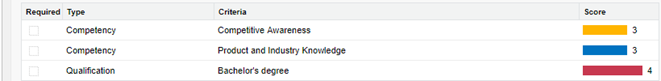
- Degree of match to search criteria displays a composite bar for the scored criteria:
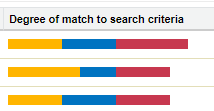
The bar is color coded in line with the key displayed for the criteria:
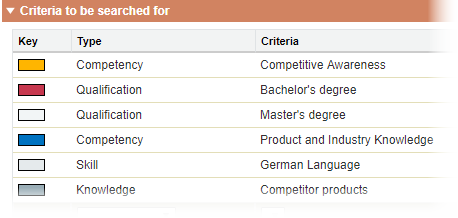
Colors are allocated randomly. Excluded search criteria are allocated colors but as the criteria are used to exclude, the colors will not appear in the results. To identify the elements, hover over the bar to display each criteria name and score:
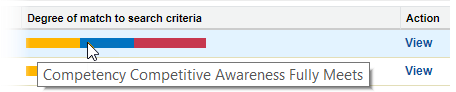
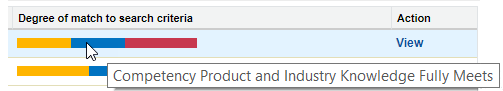
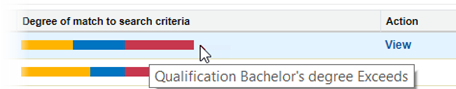
- Action displays a link to the Candidate record. Select View.