To search for candidates matching the requirements of a vacancy:
- Go to the Vacancies tab.
-
On the Vacancy Home page select the Vacancy Name:
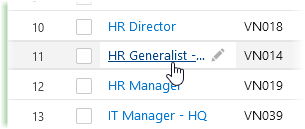
Recruit displays the Vacancy Detail page.
-
Select Search:
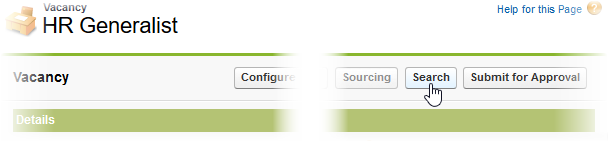
Sage People executes the search, using the requirements defined for the Vacancy selection process as the search criteria, and displays the results with the candidate summary:
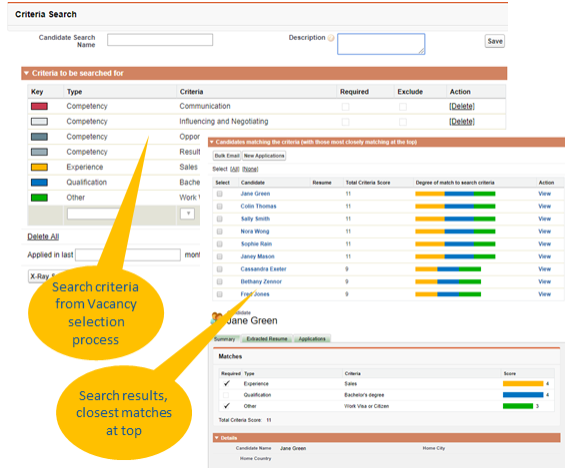
- To save the search for later re-use or refinement, enter a name for the search, an optional description, and select Save.