An application is the record of one candidate applying for one vacancy. New applications can be created:
- Manually, by linking a candidate with a vacancy. New candidates applying outside a Candidate Portal or Agency Portal, or whose email applications cannot be allocated automatically need to have their applications created manually. You can also use the manual process when considering existing candidates for second or subsequent vacancies, either from the Candidate Details page or from the results section of a Candidate Search.
-
Automatically, when candidates apply for specific vacancies through:
- Job Boards
- Candidate Portals
- Agency Portals
- Email, with the vacancy reference in the subject line.
To create a new application manually for an active vacancy:
- Go to the Applications Home Page and select New Application:
OR:
Go to the Create New... picklist in the left sidebar and select Application:
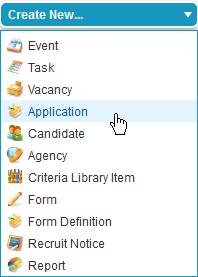
OR:
Go to the Vacancy Details page and select New on the Applications sub-tab:
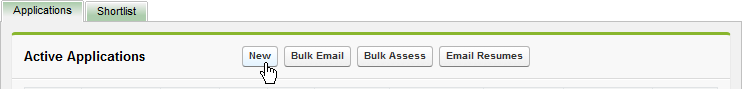
OR:
Go to the Candidate Details page, scroll down to the Applications section and select New:
Recruit displays the New Application page:
-
Enter the details of the new application:
Field Description Vacancy
The name of the vacancy related to this application. Use Vacancy Lookup
 if necessary.
if necessary.If you entered the New Application page from a Vacancy Details page this field is completed for you.
Candidate
The name of the candidate making the application. Use Candidate Lookup
 if necessary.
if necessary.If you entered the New Application page from a Candidate Details page this field is completed for you.
- Select Save.