You can set the hour of the day at which to run a Stock Option Vesting batch. The Stock Option Vesting batch sets the Vested field on the Stock Vesting object to True for all Stock Vesting objects when the Vesting Date is today.
This means Stock Options vesting today become available for purchase and can be exercised by Team Members.
-
Go to the Installed Packages page:
-
In Salesforce Lightning Experience, go to Setup > Platform Tools > Apps > Packaging > Installed Packages.
-
In Salesforce Classic interface, go to Setup > App Setup > Installed Packages.
-
-
Select Configure next to Sage People Human Capital Management.
Sage People displays the HCM Configure page.
-
In Stock Option Vesting Time select the picklist and select the hour of the day you want the batch to run.
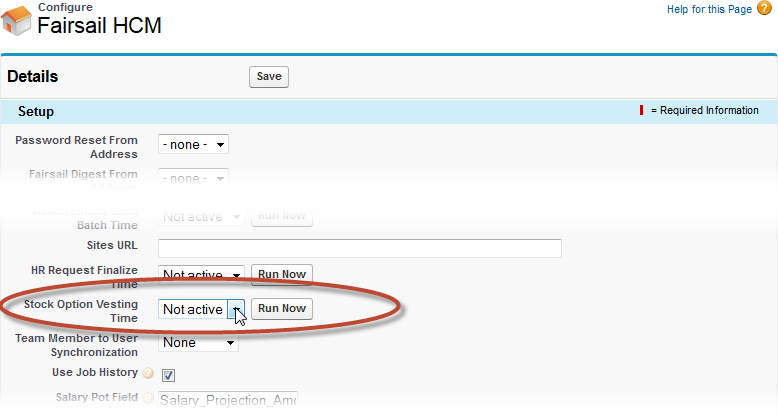
-
Select Save.
Sage People saves your changes and runs the batch when the time you set next occurs.
You can also run the Stock Option Vesting batch immediately by selecting Run Now.