Enable mobile features in your organization's HCM package.
-
In Salesforce Lightning Experience, go to Setup > Apps > Packaging > Installed Packages.
In Salesforce Classic, go to Setup > Installed Packages.
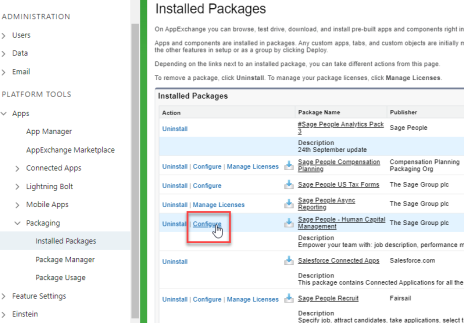
- Find the Human Capital Management (HCM) package and select Configure.
-
Under Features, find the Mobile Features setting and select the Enabled checkbox.
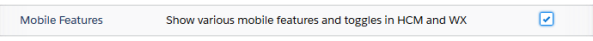
- At the top of the page, select Save.
We recommend that you complete this step first. Until you have enabled mobile in the HCM package, you will not be able to activate mobile in your policies, or activate WX services for mobile.