You can delete an Incident Report on the Team Member's Employment Record.
-
On the Team Member's Employment Record Detail page, scroll down to the Incident Reports Related List.
-
Select Del next to the Incident Report you wish to delete:
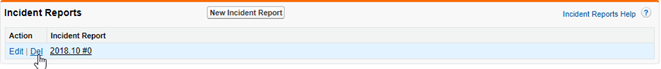
Sage People asks you to confirm.
-
Select:
-
OK to permanently delete the Incident Report.
-
Cancel to cancel the deletion and return to the Employment Record.
-