You can edit an Incident Report on the Team Member's Employment Record.
-
On the Team Member's Employment Record Detail page, scroll down to the Incident Reports Related List.
-
Select the Incident Report you wish to edit:
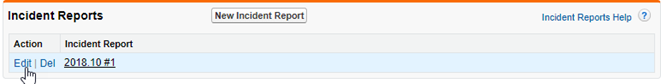
Sage People displays the Incident Report Detail page:
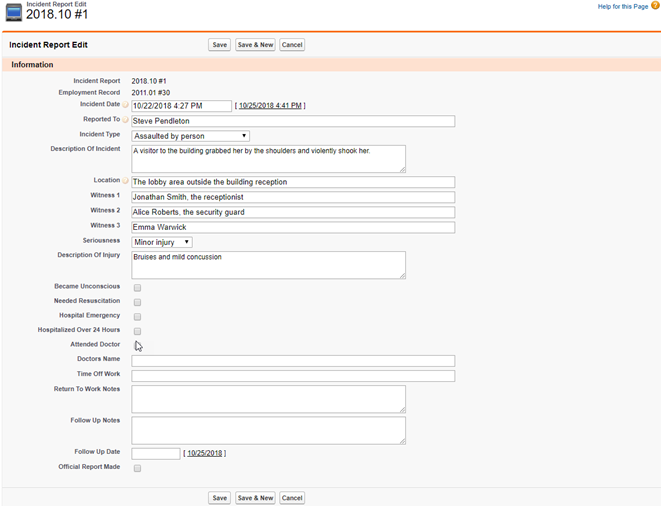
-
Edit the details as appropriate.
-
Select Save.
Sage People displays the Employment Record Details page.