In the menu, select the service that hosts the Competency Assessment process. Select the process in the Team section.
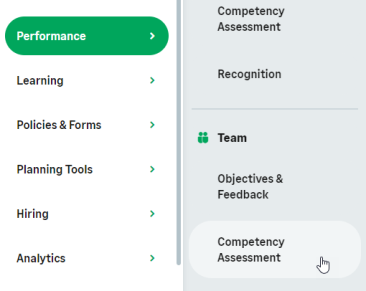
WX displays the Team Detail view of Competency Assessment:

The Team Detail view shows those competencies and indicators with the highest and lowest average scores. Averages are calculated by taking the scores for each Team Member and dividing by the number of Team Members:
- The top five competencies, ranked by overall score.
- The top five indicators.
- The bottom five indicators.
To display the team members included in the team assessment, select the Team tab:
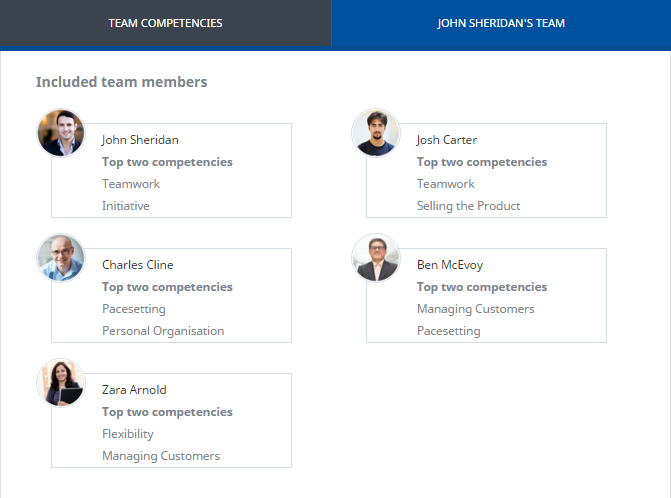
The Team tab does not display data unless a minimum of 2 team members in the team have completed assessments.
The display of included team members can also be configured to exclude manager, or manager and colleagues.