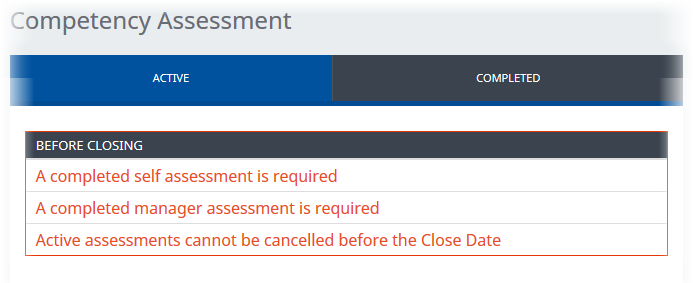-
On the Competency Assessment Detail view, select Start:
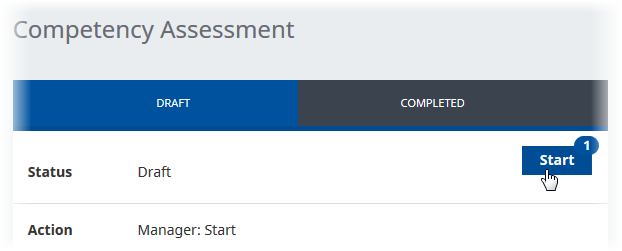
-
You are asked to confirm:
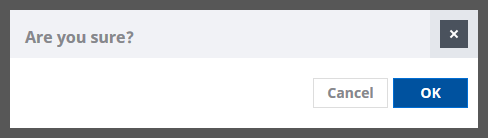
- Select OK.
The assessors are informed that you have requested them to complete an assessment. They will now be able to start entering those assessments.
Note that various rules might be set by your HR manager for the assessments. These might include:
- A requirement for a self and/or manager assessment.
- A minimum number of assessors.
You will not be able to start the competency assessment until all these conditions are met. When you select Start you will be informed of any conditions outstanding: