The Skills Library stores the skills required by job profiles and identified as development needs for Team Members. The Skills WX process also draws on the Skills Library to populate the picklist where WX users select a Skill to add. Each skill is classified by the area of your business or human activity to which it applies, such as business law, finance, or languages. Skills are linked to the scales used to measure them. Scales are stored in the Scales Library.
To add a new skill:
- Select the Skills Library tab.
Sage People displays the Skill Library Home page.
- Select New or, in Salesforce Classic, select New Skill Library Item:
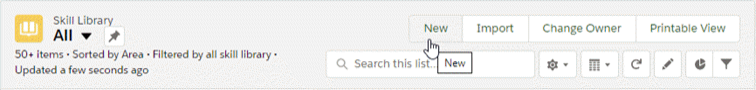
Sage People displays the New Skill Library Item page:
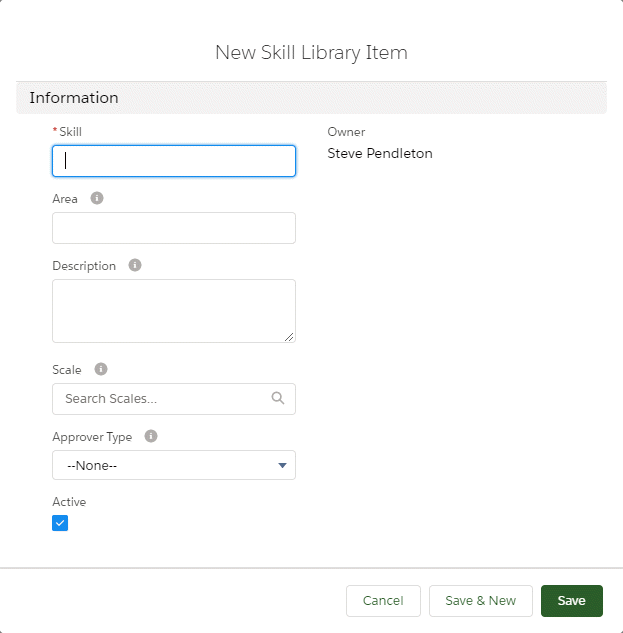
-
Complete the fields as follows:
Field
Description
Skill
Enter a name for the Skill.
Area
The name of the group of skills to which the new skill belongs, such as languages or project management.
Enter an Area name if required by your organization or if you are using the Skills WX process.
Description
An expansion of the skill name and area.
Enter a Description if required by your organization.
Not shown in the Skills WX Process.
Scale
The rating scale used to assess the level of the skill held by a Team Member or required by a Job Profile. Select Scale Lookup
 to find and select the scale.
to find and select the scale.Scales are defined for your organization and stored in the Scales Library.
Active
Checkbox. Check to make the skill available for use.
Approver Type
The type of Team Member required to provide approval when adding this skill to a Team Member's profile through Sage People WX.
Approver Type overrides the Manager Confirms Skills setting in the Policy.
Select the picklist and select from:
- None
No approval is required. Team Members and their managers can add skills to their profiles without seeking approval.
- Self
Team Members can approve additions to their own skills profiles.
- Manager
Additions to a Team Member's skills profile must be approved by the Team Member's manager.
- Qualified Assessor
Additions to a Team Member's skills profile must be approved by a Qualified Assessor. An Assessor is qualified if their profiles show that they possess the skill at the Minimum Level Of Approver or above.
If you select Qualified Assessor, complete Minimum Level Of Approver as well.
Minimum Level Of Approver
Required if you select Qualified Assessor as Approver Type.
The level of skill required by an Approver before they can be selected to approve the addition of a skill to a Team Member's profile.
Select Minimum Level Of Approver Lookup
 and choose an appropriate level for the Scale used for this Skill. For example:
and choose an appropriate level for the Scale used for this Skill. For example:- If the Skill uses an Expertise scale, select Fully Skilled or Expert as the Minimum Level of Approver.
- If the skill uses a Frequency scale, select Always as the Minimum Level of Approver.
When using WX, Sage People searches the skills database and populates the Approver picklist with Team Members who possess the skill to the minimum level or above.
- None
-
Select:
- Save to save and close the New Skill Library Item page
- Save & New to add another Skill.