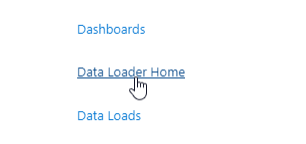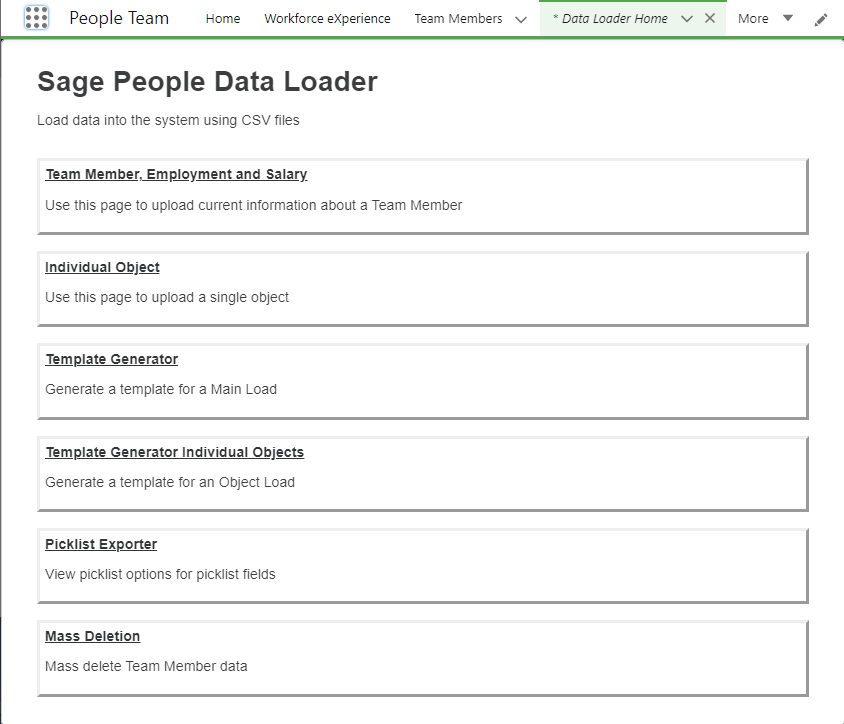You can use the Sage People Loader to:
-
Generate templates for current and history data using the Sage People Template Generator.
Templates contain the field labels and, optionally, the API field names for the data you want to upload. Templates are generated using UTF-8 character encoding, and with the field delimiters you choose. You can then use the templates as a shell to fill with the data you want to upload.
Using the Sage People Template Generator:
-
Extracts available field labels directly from the objects and enables you to select them. This simplifies the template build and avoids the risk of mis-keying.
-
Ensures that field labels include the correct object prefix (Employment, Salary) when needed to uniquely identify fields.
-
Enables you to add API field names to the template, ensuring selected fields are correctly mapped.
-
Enables you to select key fields to fine tune data mapping for updating data.
-
Enables you to use empty fields when updating records to delete existing data.
-
Provides a preview of the template file before creating it, enabling you to correct any obvious errors.
-
Ensures that the template file is comma-separated and UTF-8 encoded.
-
-
View and export picklist values.
Picklist values are dynamically extracted from the system, ensuring that all current customizations are visible. You can then copy the values to your data template(s) for uploading.
-
Upload current and history data.
You can specify the delimiter and date format used in the file to upload, and choose to insert new records or update existing records.
You must load current data first. Current data includes data for the Team Member, Employment Record, and Salary objects, and forms a base that is referenced by other objects.
-
Mass delete data for an object or group of related objects.
You can use mass deletion to purge test data or delete a set of data that loaded successfully but was subsequently discovered to contain multiple errors.
To use the Data Loader, go to the Data Loader Home tab: