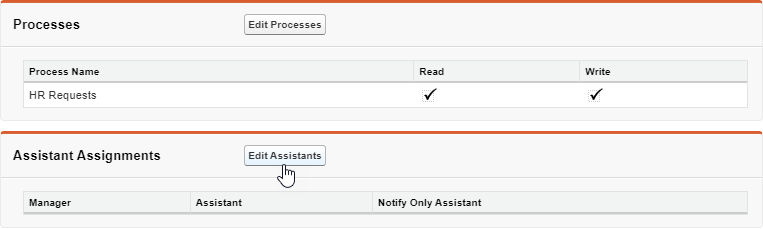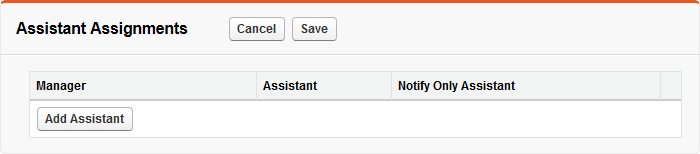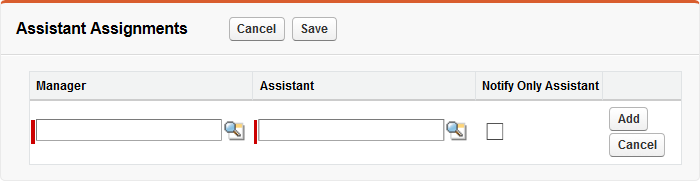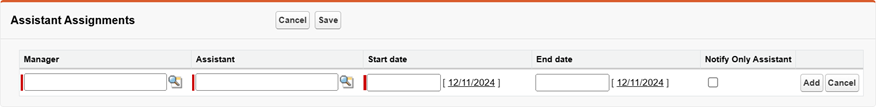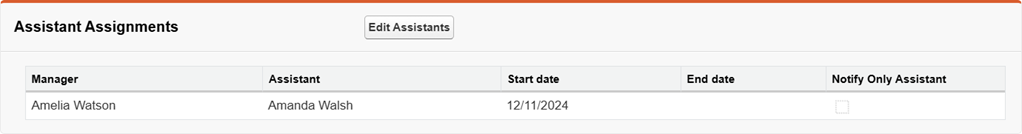-
On the Role Details page, Assistant Assignments section, select Edit Assignments:
Sage People expands the Assistant Assignments section:
-
Select Add Assistant.
Sage People displays the Manager and Assistant selection fields:
-
Select Manager Lookup
 .
.Sage People displays Manager Lookup.
-
Find and select the manager you want to set up with an assistant.
-
Select Assistant Lookup
 .
.Sage People displays Assistant Lookup.
-
Find and select the assistant you want to act for the manager you selected.
-
Select Start Date and choose the start date for the assistant assignment. The Start Date must be today or in the future.
-
Optionally, select End Date and choose the end date for the delegation. If you do not select a date, the assistant assignment is in place indefinitely until the assistant assignment record is removed.
-
If you want this assistant to receive notifications for the manager in place of the manager, select Notify Only Assistant.
Checking Notify Only Assistant means the manager does not receive notifications for the processes defined for this role, they are routed directly to the assistant.
-
Select Add.
Sage People adds the manager and assistant to the list of Assistant Assignments for this role:
You can repeat the steps to add multiple managers and assistants for this role.
-
One manager can have multiple assistants. All assistants then receive notifications for the manager.
-
Multiple managers can have a single assistant. Notifications for all managers are then sent to the assistant.
-
An assistant in one manager-assistant assignment can be a manager in another manager-assistant assignment, but you cannot create chained relationships. Notifications are passed one level only.
-
Circular manager-assistant assignments are allowed: a manager and assistant in one assignment can swap roles in another assignment in the same role.
-
Duplicate manager-assistant relationships are not allowed. The duplicate is deleted and cannot be saved.
-
-
When you have defined all the assignments for this role, select Save.