-
Go to the Team Member record.
-
Go to the Employment related list and select Edit:

Sage People displays the Employment Record Edit page:
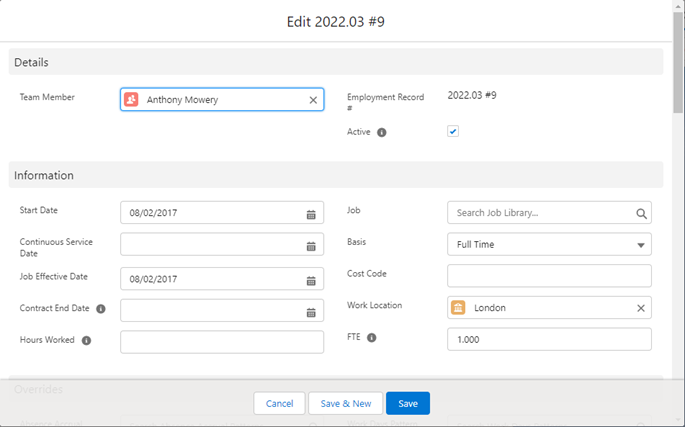
-
In the Job field, select Job Lookup
 and select a job from the Job Library to assign to the new employee.
and select a job from the Job Library to assign to the new employee.The job you assign sets the values for these fields:
-
Job Title
-
Grade
-
Salary Band
-
Job Profile
-
Function
If you change any of these fields for an individual team member and the job changes, they are set back to the values held for the job in the Job Library. When the team member is assigned a new job from the Job Library, the values in these fields are set to the values held for the new job, over-writing any changes you might have made.
-
-
Select Save.