Manager Notes | Configuration options
Configure page options
Go to Setup, and in Quick Find enter installed and select Installed Packages from the search results. On the list of packages, select Configure next to the HCM package.
Process visibility default settings:
| Team Member | Managers | HR | Supervior | Mentor | Project Manager | Others |
|---|---|---|---|---|---|---|
| Checked | Checked | Checked | Not checked | Not checked | Not checked | Not used |
Others setting is ignored for Manager Notes; access to Manager Notes cannot be shared with Others.
Policy options
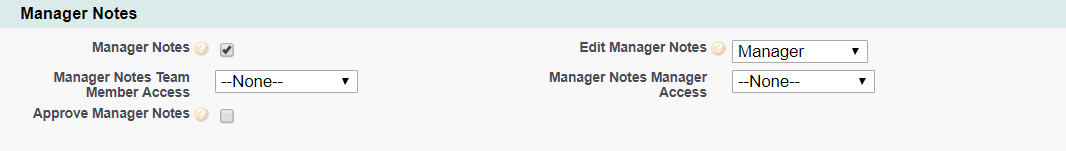
|
Option |
Description |
|---|---|
|
Manager Notes |
Checkbox. If checked, the Manager Notes process is active and can be enabled for WX users. |
|
Edit Manager Notes |
Picklist. The lowest level able to create or edit a manager note. Select from:
|
|
Manager Notes Team Member Access |
WX only. Picklist. The level of access granted to team members through WX to manager notes. Select the picklist and choose from:
|
|
Manager Notes Manager Access |
WX only. Picklist. The level of access granted to managers through WX for their team members' manager notes. Select the picklist and choose from:
|
|
Approve Manager Notes |
Checkbox. If checked, the HR Manager is asked to approve all new manager notes and attached files submitted by a manager. An approval process for manager notes must be configured and activated to support Approve Manager Notes. In WX:
|
Field sets
| Manager Notes object | |
|---|---|
|
Field Set |
Purpose |
|
Manager Notes Details |
Fields displayed in the WX Manager Notes Detail View. Also controls the fields displayed in the New Manager Notes dialog. |
|
Manager Notes Tile |
Fields displayed in the WX Manager Notes Tile. |
Picklists
None
Object fields
To rename these custom fields:
-
Go to Setup and in Quick Find enter Override.
-
On the Override page select the:
-
Package hosting the object
-
Language
-
Setup Component = Custom Field
-
Object
-
Aspect = Field Label
-
-
Enter new values in the Field Label Override column
|
Manager Note object (HCM) |
|
|---|---|
|
Default Field Label |
Field Type |
|
Approved Date |
Date |
|
Comment |
Long Text Area (32768) |
|
Created By Team Member |
Checkbox |
|
Employment |
Master-Detail (Employment Record) |
|
HR Comment |
Long Text Area (32768) |
|
Show Manager |
Checkbox |
|
Show Team Member |
Checkbox |
Record types
None
Actions
-
Manager: Submit. Appears when:
-
The Approve Manager Notes policy option is selected.
-
A team member has added a new manager note.
-
Action Events
None