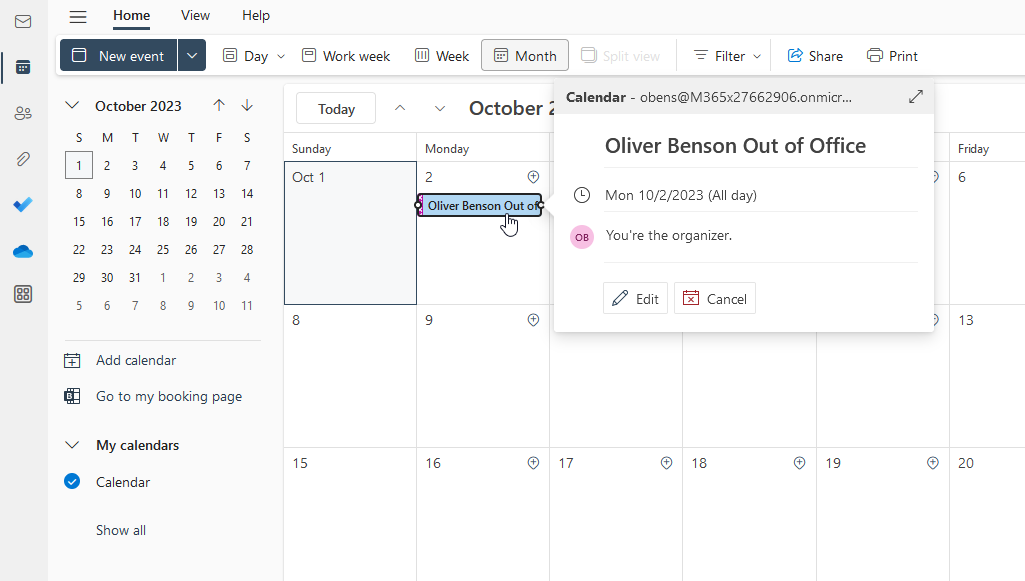When Calendar integration has been enabled, an Outlook calendar event is created for absences created in Sage People WX, Sage People mobile, or the Sage People app for Microsoft Teams.
Time off
When using Outlook calendar integration for time off, a calendar event is created for absences created in Sage People WX, Sage People mobile, or the Sage People app for Microsoft Teams.
Absence events are created when:
-
A vacation absence is approved
-
An absence with a provisional end date is created (such as sickness).
When absences are canceled, the event is automatically removed from the team member's and manager's calendar. When an absence is updated, for example when a provisional end date is changed for a sickness absence, the event date range is automatically updated.
The default subject line for calendar invites is "[Team_Member_Name] Out of Office". This subject line can be changed by adding an override for the custom label Calendar_Event_Subject. See Editing Custom Labels.
Team members
A calendar event is automatically booked in the team member's calendar for the period of the absence.
Managers
The approving manager receives a calendar invite for the team member's absence. The manager can accept or reject the invitation.
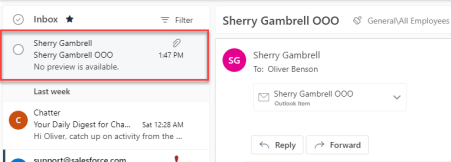
Recruit
For Recruit interview scheduler, when an interview is scheduled, interviewers and candidates are sent a calendar invite that includes interview details:
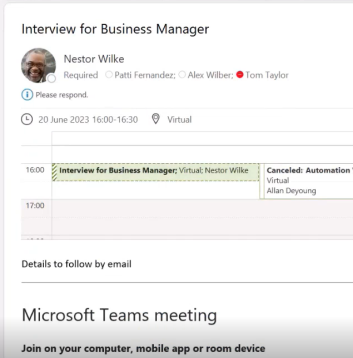
When interviews are updated or canceled, the calendar invite is deleted or updated automatically.