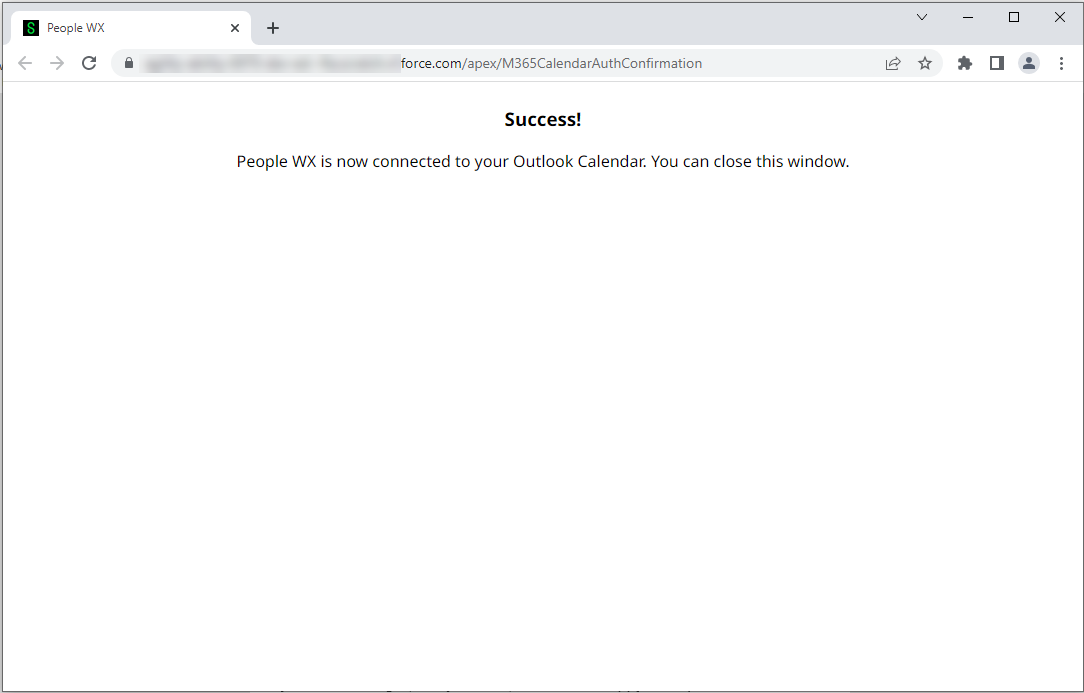Before users can access Outlook calendar integration for time off, they must enroll. The action events you have configured send enrollment invitations, re-enrollment invitations, and enrollment reminders to any eligible users each day at the time set in the Time package configure page. See Create Action Events for user enrollment (time off only).
Team members receive an email like this:
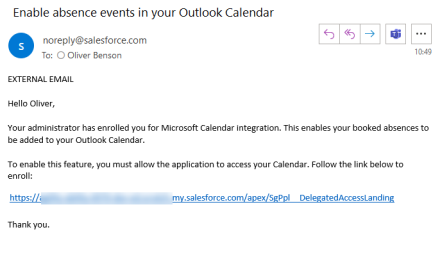
After selecting the link, users must sign in to their Microsoft 365 account, if they aren't already authenticated. A confirmation screen is displayed:
Create an HR noticeboard
HR noticeboards can be displayed on specific pages in the WX portal and can provide a reminder for team members to enroll for calendar integration.
You can create an HR noticeboard to inform users that Microsoft calendar integration is available in your organization, and include a link to the enrollment page, in the following form:
https://yourorg.my.salesforce.com/apex/SgPpl__DelegatedAccessLanding
Replace yourorg with your organization's custom domain.
Custom domains are in the following form:
-
[yourorg].my.salesforce.com
Your organization's custom domain can be found by going to Setup > Company Settings > My Domain:
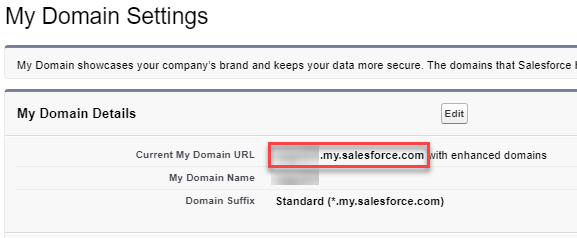
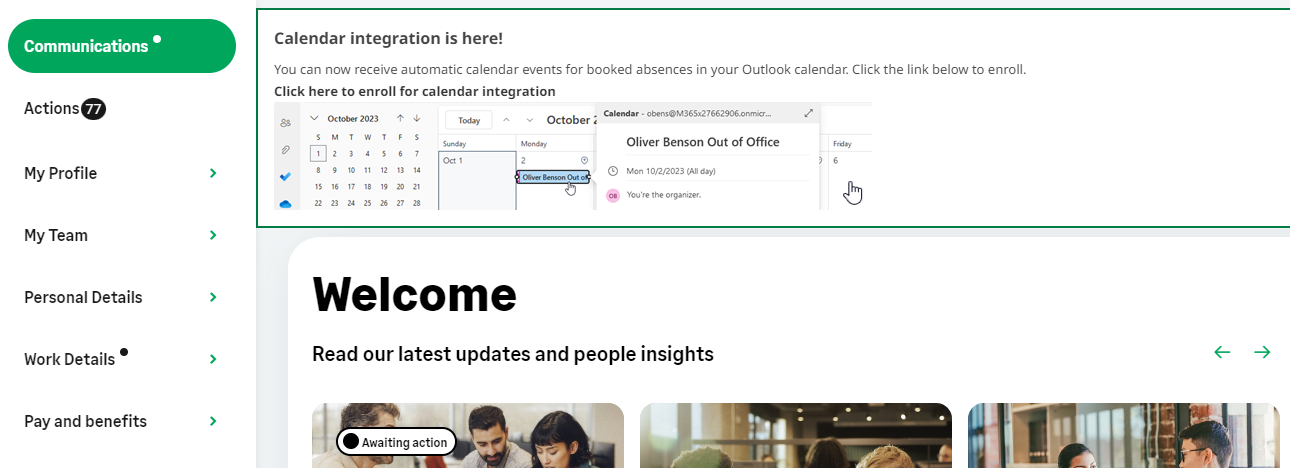
For guidance on configuring HR Noticeboards, see HR Noticeboards.