You can configure the app to connect to a Salesforce sandbox environment for testing purposes. Each user that needs to connect to the sandbox environment must perform this process in their Microsoft Teams client.
To configure the app to connect to a sandbox environment:
-
If you are logged in, type
Log outto end your session. -
Type
Configure settings.Note you must not be in the middle of another process, such as the login flow. TypeLogoutto end the process.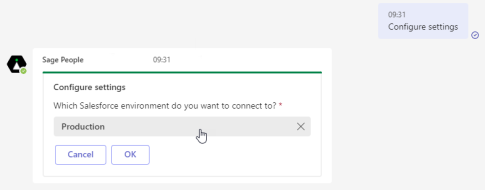
-
In the Configure settings card, select the Production label and change it to Sandbox.
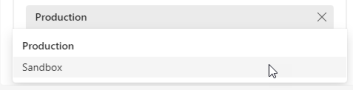
-
Select OK.
-
Sign in to the app using your sandbox environment credentials.
To check which environment is currently configured for your app, type Settings.
test.salesforce.com as the custom domain. See Single sign-on.