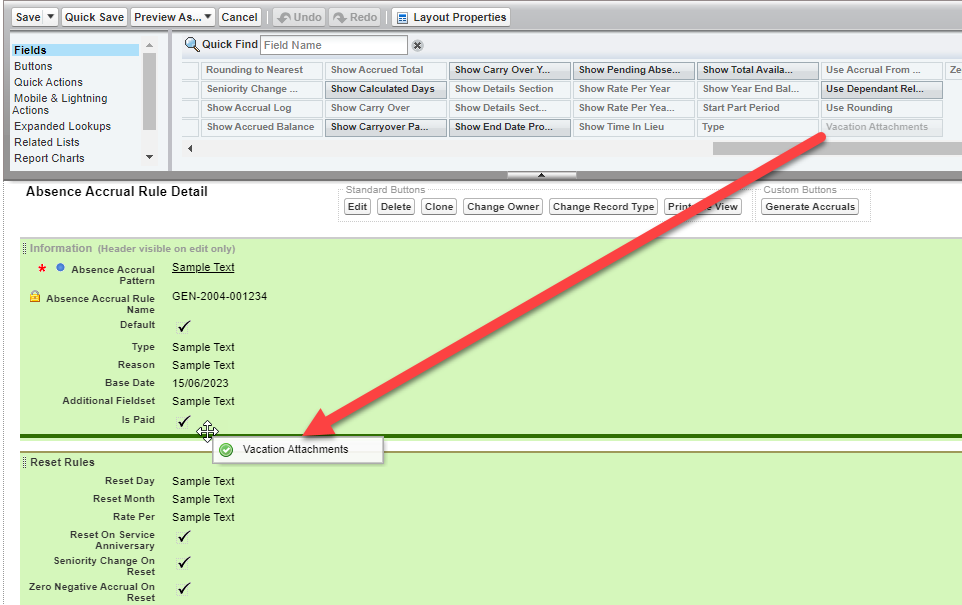From release Y23.3, Sage People supports attachment uploads for vacation-type Absence Accrual Rules, to support geographies where evidence is required for vacation bookings. Previously, attachments could only be added to absence-type rules.
When the Vacation Attachments checkbox is selected for an accrual rule, team members will be able to upload a file when booking their vacation.
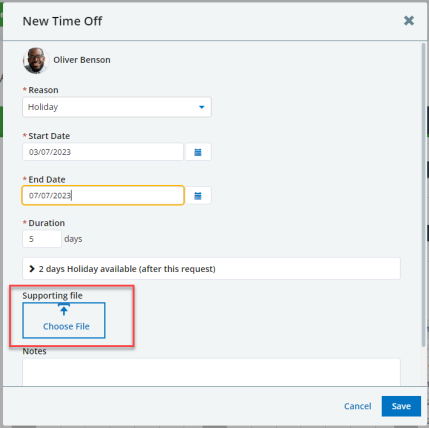
To enable file attachments for vacation-type absence rules, first add the Vacation Attachments checkbox to your Absence Accrual Rule page layout.
-
Go to Setup > Object Manager.
-
Find the Absence Accrual Rule object and select it.
-
Select Page Layouts.
-
Select the page layout you want to edit.
-
Select the Vacation Attachments field from the panel at the top of the page, and drag it to the Absence Accrual Rule Detail section.
-
Select Save.
For more information about updating page layouts, see Page layouts, search layouts, related lists.
When creating or editing an Absence Accrual Rule, the Vacation Attachments checkbox is now available:
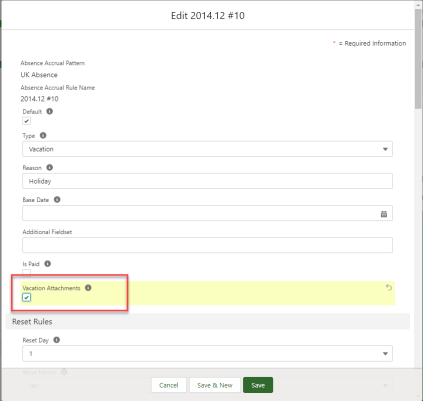
Select this option to enable file uploads for a vacation-type rule.
File uploads are available by default for absence-type rules.