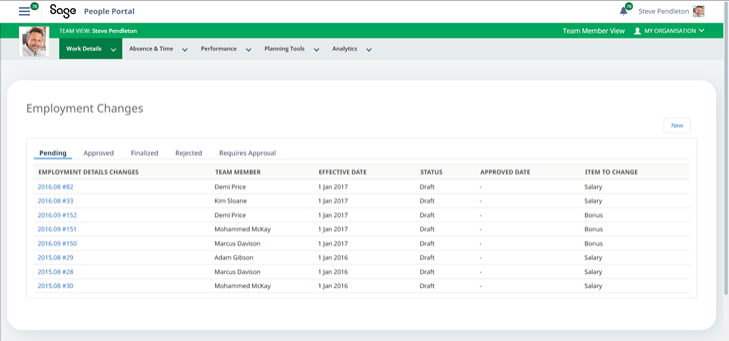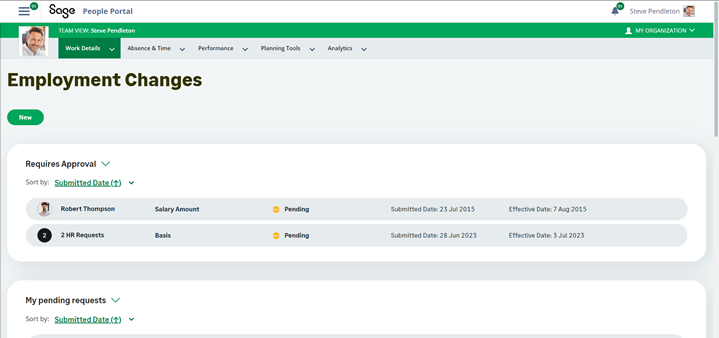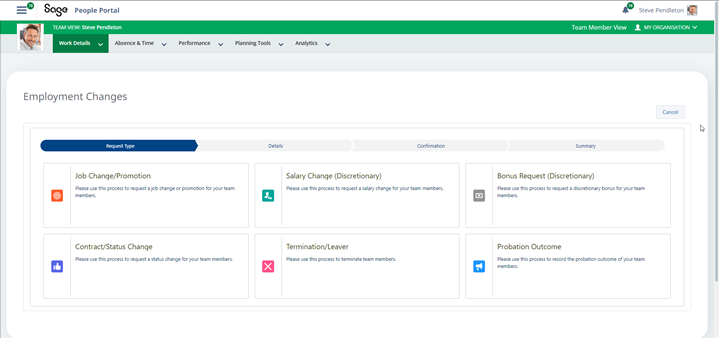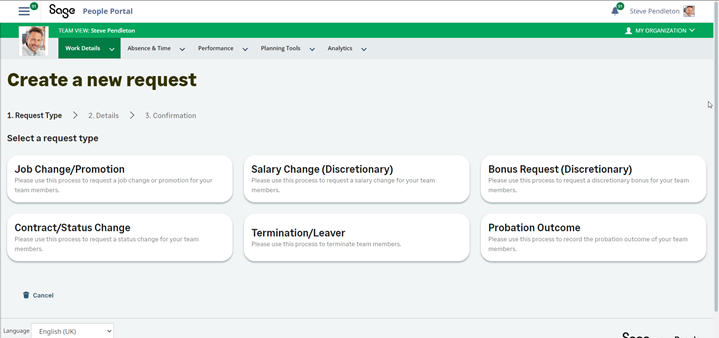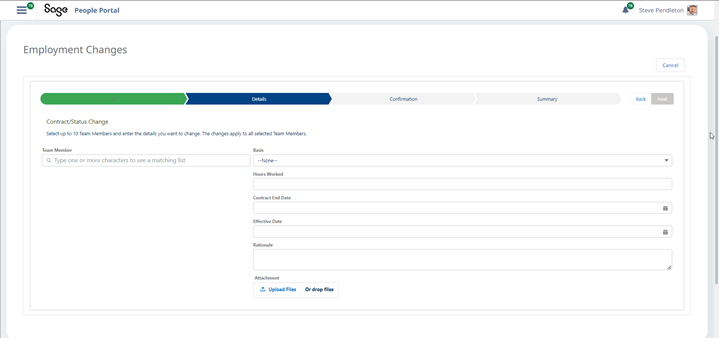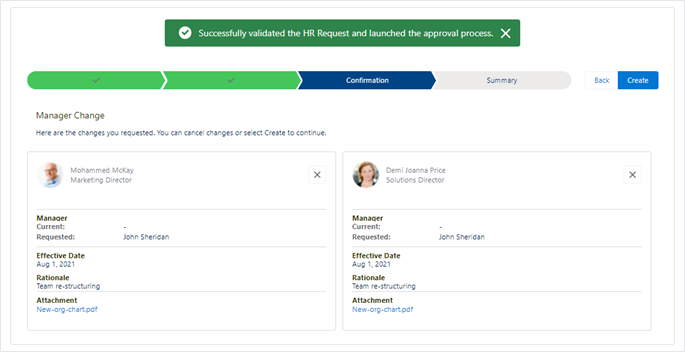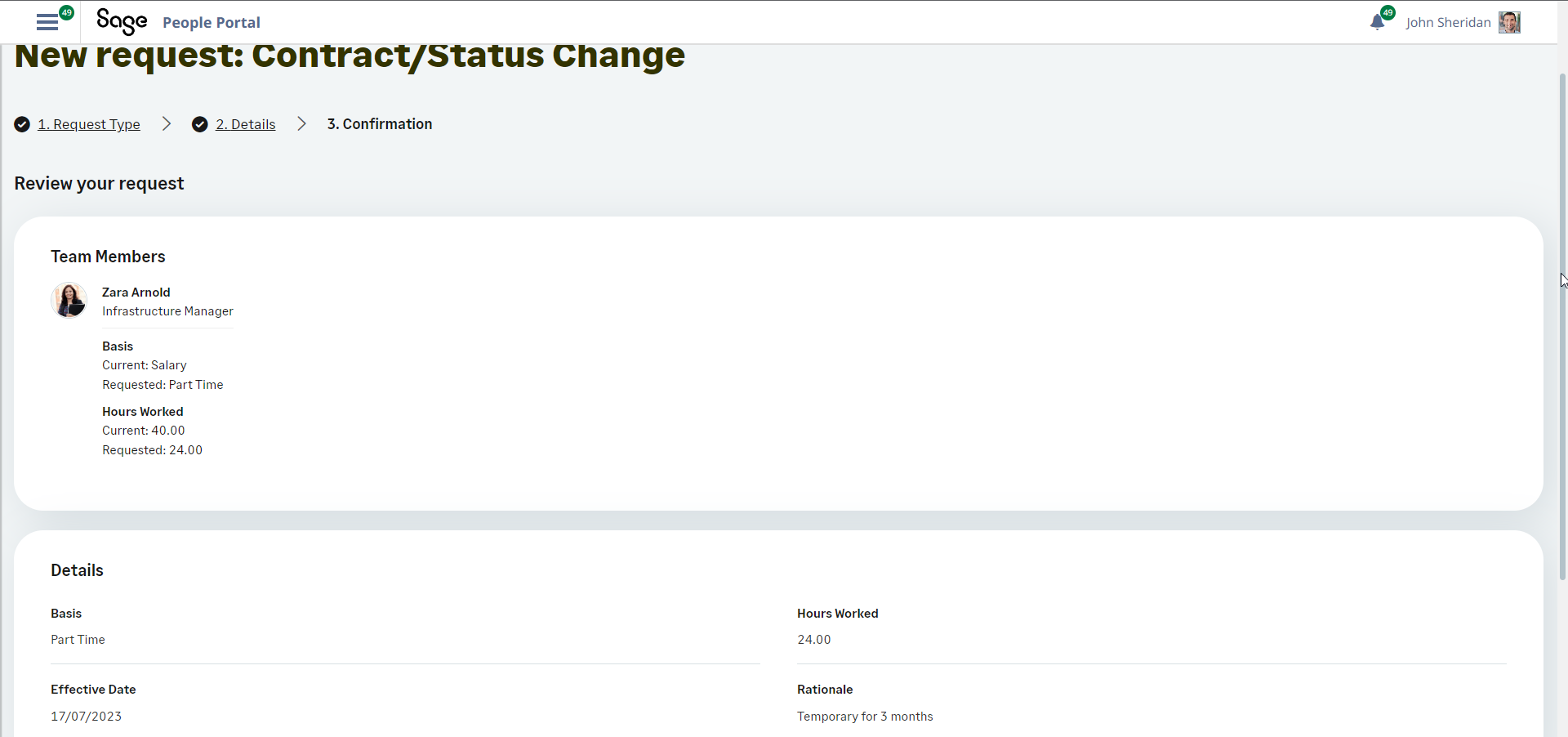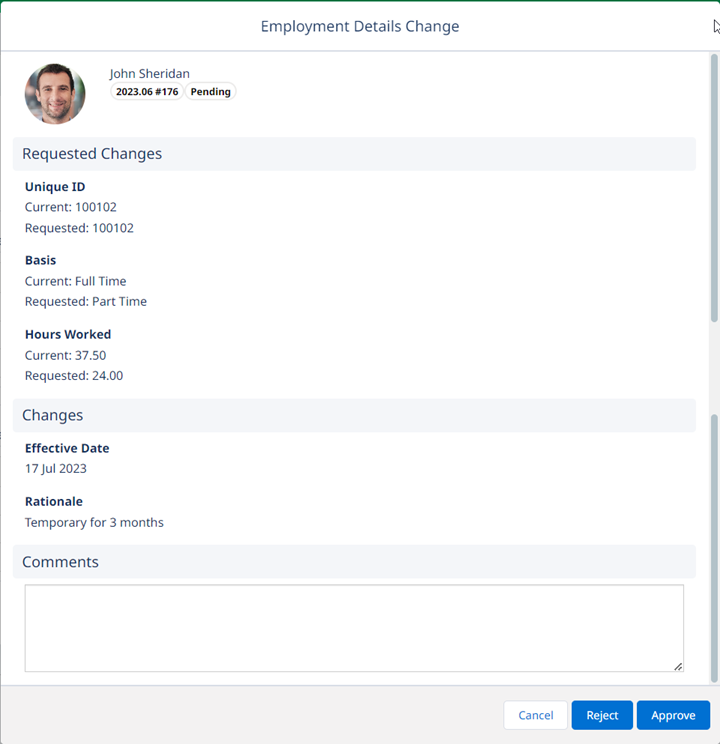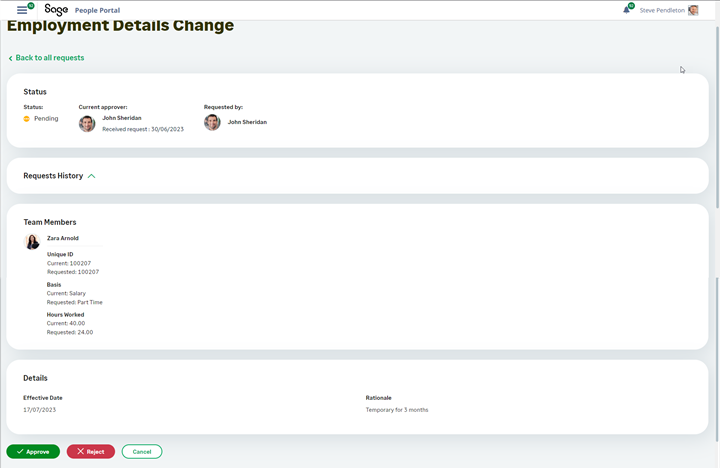People Management Workflow enhancements
Sage People Y23.3 brings a number of enhancements to People Management Workflow for employment details changes:
-
a new look and feel using the same technologies and design principles as other parts of WX self service portal
-
the tabbed interface for requests in different states replaced with expandable sections for requests in different states
-
a simplified process flow with 3 process steps instead of the previous 4
-
requests now display full approval history, including the current approver and when the request was assigned to them
-
text fields can be displayed as closed combo boxes, where the user can search to filter the previously entered values and select one they want
-
full access for cross reporting managers without direct reports of their own. For more information, see Cross reporting manager access
Because of the technology and design changes, icons associated with the HR Request Types are no longer displayed in WX.
Before and after
Permission set changes
As part of the Y23.3 release, the Sage People Platform Team Member fHCM permission set has been updated. If you use profiles or have previously cloned this permission set to manage user access, you need to review your profiles and permission sets.
For more information, see Changes to Profile access
Feature parity with the legacy HR Request process
One of the main aims of the People Management Workflow redesign project is to achieve feature parity with the legacy HR Requests process alongside other enhancements to make the process easier and more intuitive to use. The following feature parity changes are due to be delivered in a future release:
-
requesting a change to a salary or bonus as a percentage
-
enable one-up managers to view requests for their wider team, including their direct reports' direct and cross reports
-
ability to override the field set for an HR Request Type in a policy
-
displaying the relevant fields from the HR Request Type in the approval dialog when a manager is approving from WX Actions rather than within People Management Workflow
Help content updates
The redesign and redevelopment of People Management Workflow has resulted in minor changes to how it is set up and used, and as a result, the following topics in the help center have been updated:
-
Setup:
-
Use