People Management Workflow |
Select fields for Requires Approval list in WX
By default, the Requires Approval section in WX displays the following information for each request:
-
Team Member name
-
the items to change
-
the request status
-
the date when the request was submitted
You can display more fields by adding them to the Requires Approval Table field set hosted by the HR Request object.
To add fields to the field set:
-
Go to Setup > Object Manager, and select the HR Request object.
-
From the sidebar, select Field Sets, and then select Requires Approval Table.
Sage People displays the details for the field set:
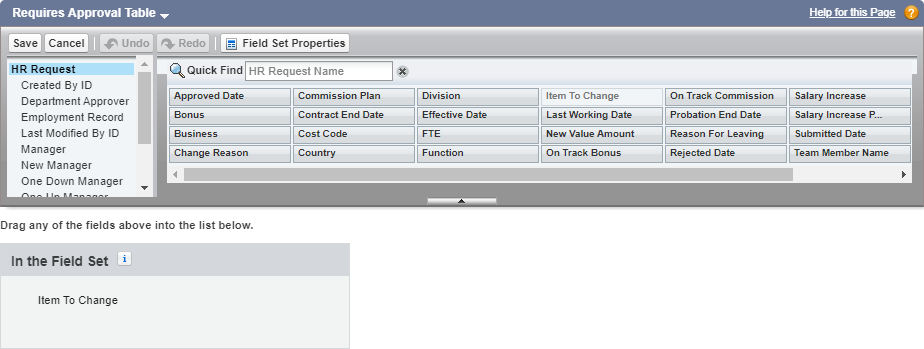
- Select a field in the box on the top and drag it to the In the Field Set box underneath. Repeat this step for all fields you want to include.
-
When you have added all fields you want to the field set, select Save.
Encourage WX users in your organization to use the Requires Approval section in People Management Workflow to approve requests, rather than approving on the WX Actions page. This is to ensure approvers have access to the full information about the request. The WX Actions page uses the WX HR Request or HR Request field sets in the Team Member, Employment Record, Salary, and Bonus objects rather than the HR request type field sets to display the values of the fields proposed to change.