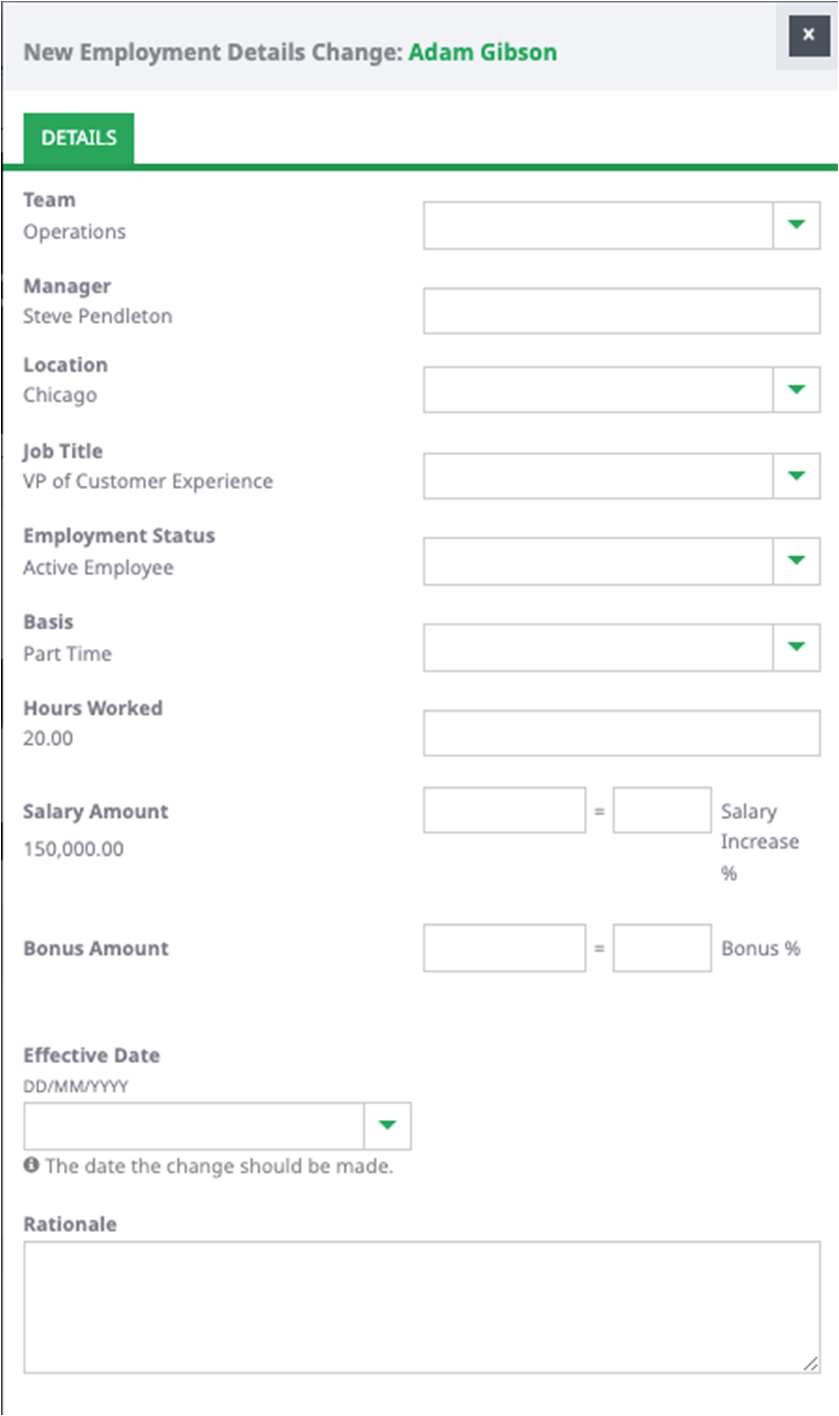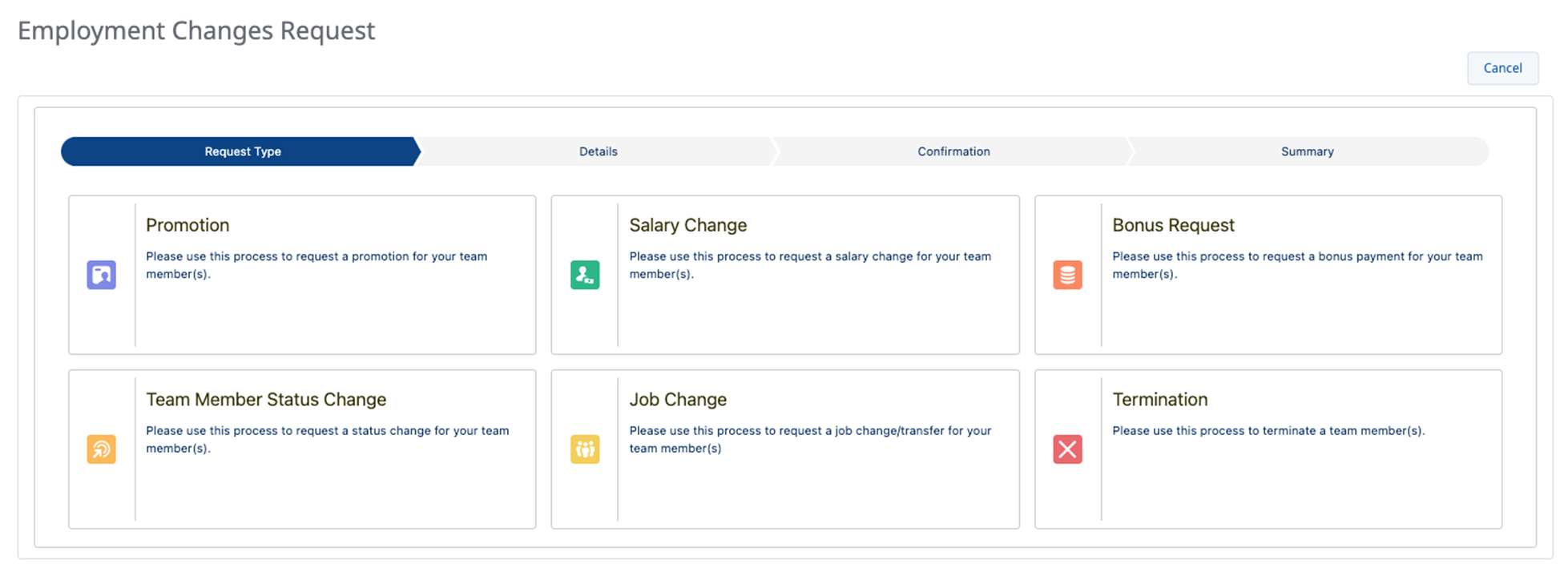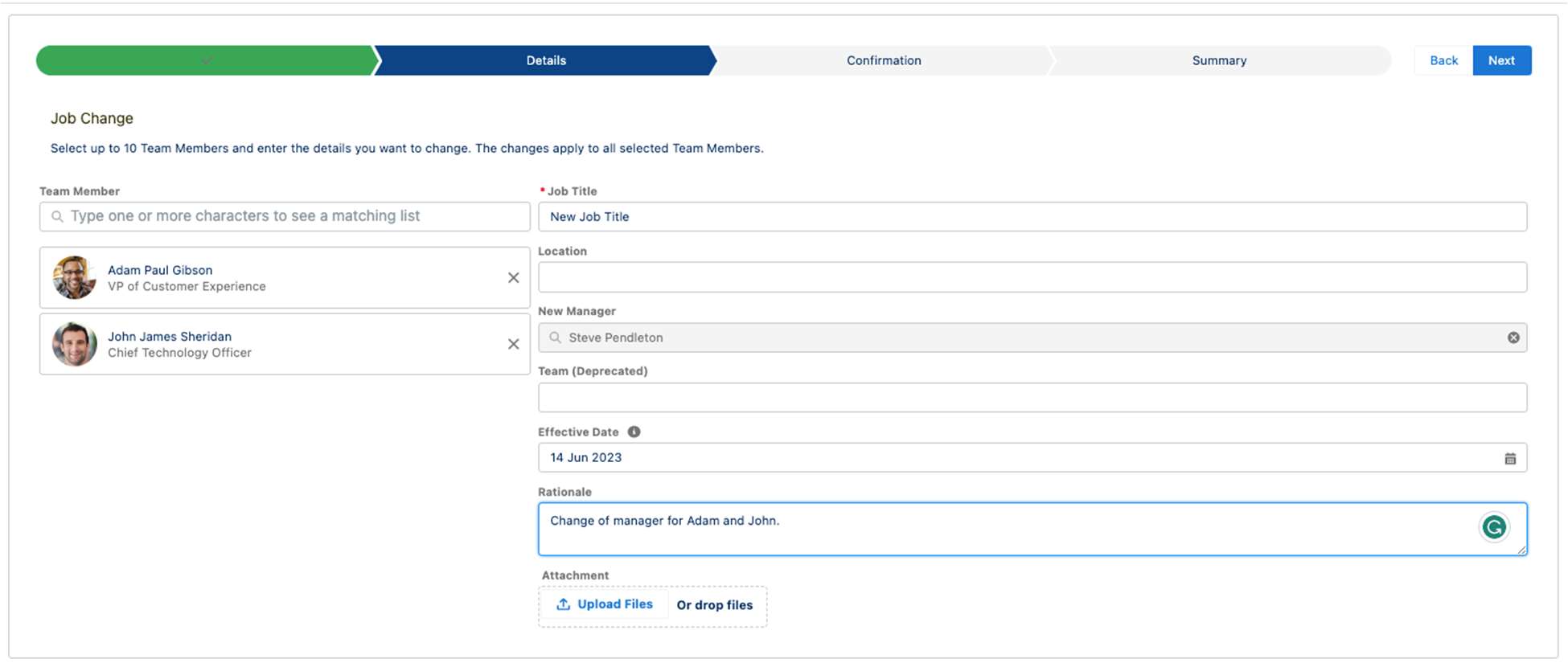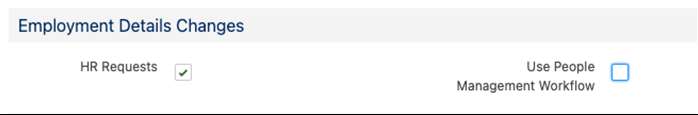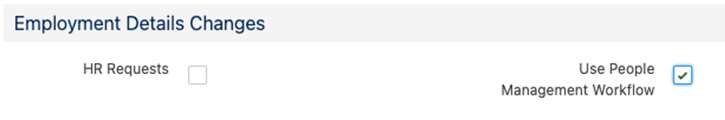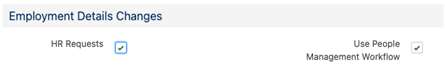Migrate from legacy HR Requests to People Management Workflow
The legacy HR Requests process in the Workforce eXperience (WX) self service portal is due to be deprecated in Sage People Y24.2 release (sandbox release expected in August 2024, production release from October 2024). People Management Workflow (PMW) is the new process for managing employment details changes in WX. If your organization is not using People Management Workflow yet, you need to migrate to it.
Sage People recommends you plan your migration for the release prior to the legacy HR Requests deprecation, the Y24.1 release in April 2024 (sandbox release January 2024).
Migration guide
What's covered in this guide:
-
Timelines
-
Differences between the HR Requests process and People Management Workflow
-
Understanding how your organization currently uses HR Requests and what you need to do
-
How to set up People Management Workflow
Timelines
Sage People plan to deprecate the code for legacy HR Requests process in the Y24.2 release, due to release into sandboxes in August 2024 and into production from October 024.
What this means for your organization:
-
April 2024 - Y24.1 production release: Sage People recommends you use the Y24.1 release as your migration deadline to switch to People Management Workflow.
-
October 2024 - Y24.2 production release: The legacy HR Requests process is retired. It is no longer possible to create new requests from the legacy HR Requests process in the WX self service portal.
Differences between the legacy HR Requests process and People Management Workflow
The legacy HR Requests process uses a single form to list a large number of potential changes, both in the WX self service portal and in the HR Manager portal. Using a single form with more fields than required for the change requested is not intuitive and can result in fields being missed or unnecessary fields being filled in.
People Management Workflow uses HR Request Types to categorize different kinds of changes to employment details. Each HR Request Type only contains the fields relevant to one type of employment details change. This simplifies and improves the user experience for managers who only see relevant fields to enter, saves time, and reduces the risk of errors in data entry.
Each HR Request has a customizable name, icon (not visible in WX after Y23.3 release), description, and associated fields for the manager to complete.
People Management Workflow enables managers to submit an employment details changes for up to 10 direct reports in one request, rather than submitting the same request separately for everyone. The Y23.3 and Y23.4 releases (July and October 2023) give the managers the ability to view the approval history and make requests for bonus payments or salary increases as a percentage.
People Management Workflow can use the same approval processes you have set up for the legacy HR Requests. With People Management Workflow, you can more easily manage different approval processes for different kinds of requests by using the HR Request Types in the entry criteria for approval processes.
Understanding how your organization currently makes employment details changes and what you need to do
If you use the legacy HR Requests process
If managers submitting an HR Request in the WX self service portal see a form similar to the following screenshot, your organization uses legacy HR Requests:
You can also check which process is used in the Policy settings. In the HR Manager portal, go to the Policies tab, select a policy and scroll to the Employment Change Requests section. If HR Requests is selected, your organization uses the legacy HR Requests process.
You need to migrate to People Management Workflow.
If you use People Management Workflow
If manager submitting an employment details change in the WX self service portal see screens similar to the following screenshots, your organization uses People Management Workflow:
You can also check which process is used in the Policy settings. In the HR Manager portal, go to the Policies tab, select a policy and scroll to the Employment Change Requests section. If Use People Management Workflow is selected, your organization uses People Management Workflow:
Because you are already using People Management Workflow, no action is required.
If you use both legacy HR Requests process and People Management Workflow
If your organization uses a mixture of legacy HR Requests and People Management Workflow, both options are selected in the Policy options:
To fully migrate to People Management Workflow, make sure you have appropriate HR Request Types set up. When you have done that, clear the HR Requests checkbox and make sure Use People Management Workflow is selected in all policies.
Managers in your organization do not submit employment details changes in the WX self service portal
If managers in your organization do not have access to submit employment change requests in WX then you do not have to migrate to People Management Workflow.
Your organization prefers to have all the fields on the same form
Sage People recommends migrating to People Management Workflow and creating individual HR Request Types to improve the experience for managers using the WX self-service portal.
If your organization prefers to remain with the "all on one page" approach, you can achieve it by creating one HR Request Type to contain all available HR Request fields.
Follow the instructions to set up an HR Request Type.
How to set up People Management Workflow
See help topics for setting up People Management Workflow