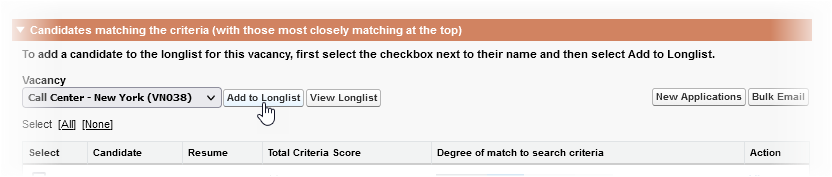-
On the Search with AI results page select the Actions picklist and choose Add to Long List:
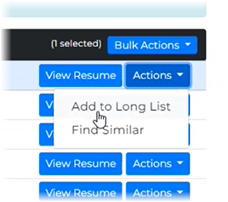
-
On the resume page select the Actions picklist and choose Add to Long List:
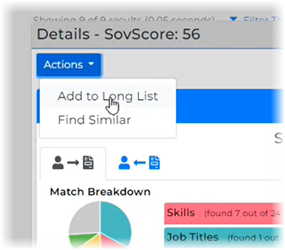
To add multiple candidates to the Longlist:
-
On the Search with AI results page select the candidates you want to add to the Longlist.
-
Select the Bulk Actions picklist and choose Add to Long List:
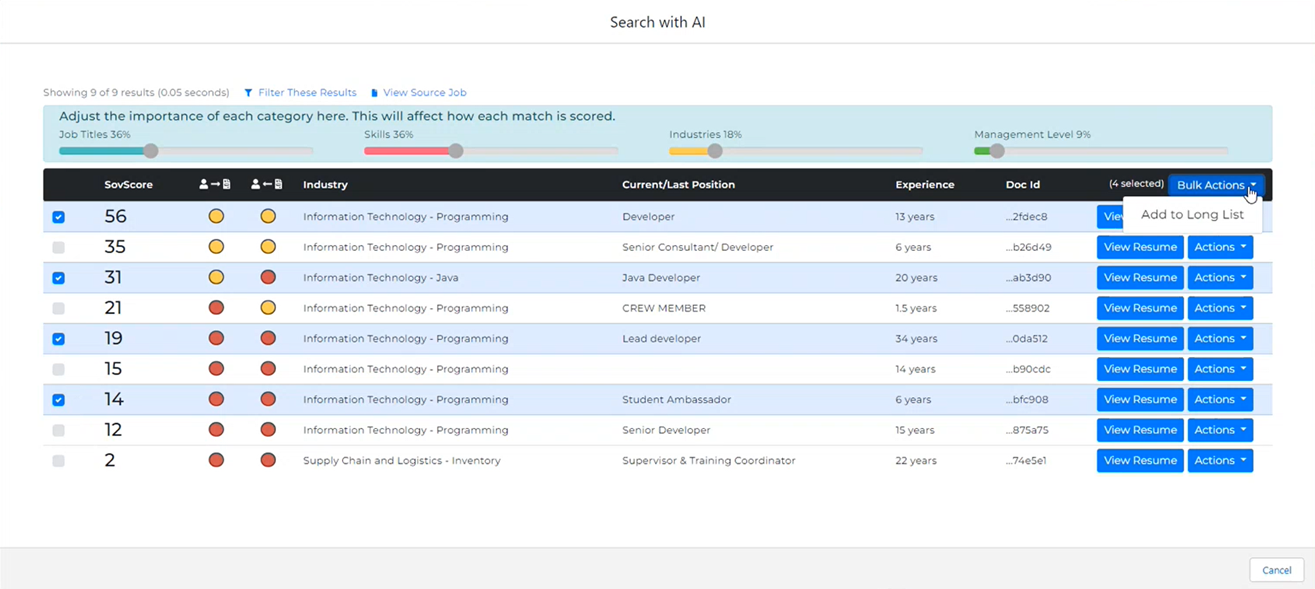
All additions to the Longlist are validated to avoid duplication:
-
Successful addition displays a confirmation message including the names of the candidates added:

-
Attempting to add a candidate who is already in the Longlist displays the message:

You can also add candidates to the Longlist from Candidate Search: