To edit a reference record:
- On the Candidate Details page, scroll down to the Referees section and select the Name of the referee whose record you want to change.
Sage People displays the Reference Details page.
- Select Edit:
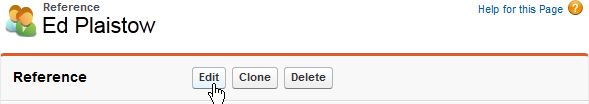
Sage People opens the Reference Details page for editing, giving you access to the same fields available when entering a New Reference.
- Make the changes you want.
- Select Save.