To add a new referee for a candidate:
- On the Candidate Details page, scroll down to the Referees section and select New:
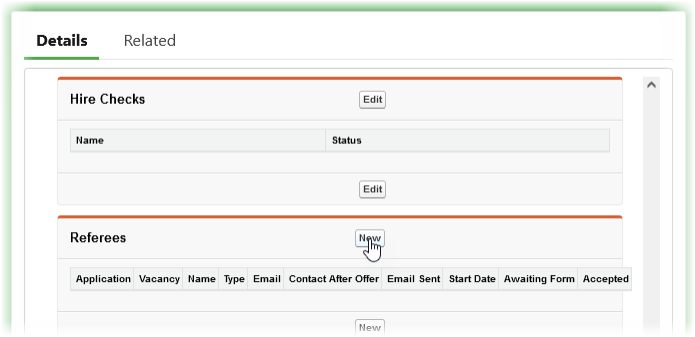
Recruit displays the Reference Details page:
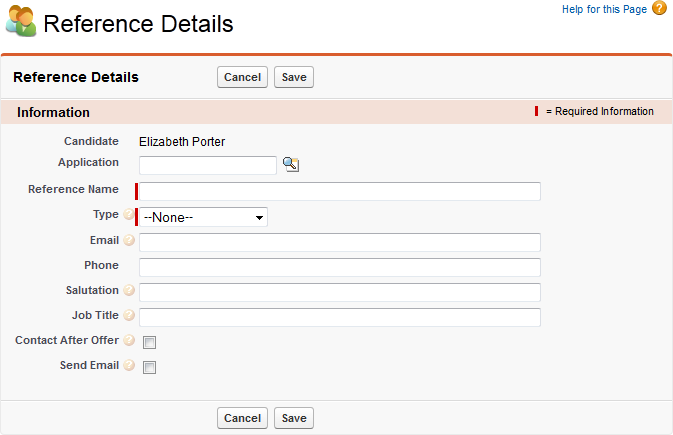
-
Complete the fields as follows:
Field What to enter Reference Name
Name of the referee.
Type
The type of reference given. Select from the picklist:
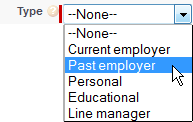
Email
The referee's email address.
Phone
The referee's telephone number.
Salutation
How the referee is addressed at the start of an email: Dear xxxx.
Job Title
The referee's current job title.
Contact After Offer
Checkbox. If checked, the referee is only to be contacted after the job offer has been accepted by the candidate.
Send Email
Checkbox. If checked, the reference request email is sent immediately on saving. Do not check Send Email until the appropriate point in the hiring process.
- Select Save.