To edit vacancy details:
-
On the Vacancy Home page, select Edit from the picklist at the right of the vacancy row:
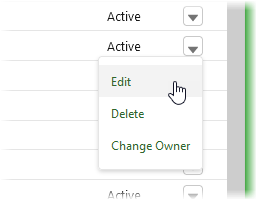
OR
-
On the Vacancy Detail page select Edit:
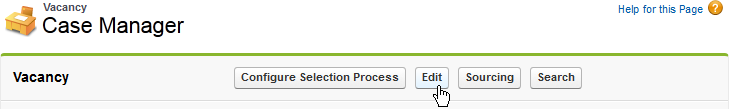
Sage People displays the Vacancy Details page for the vacancy. Details vary depending on the vacancy and the requirements of your organization but typically include:
-
Basic information about the vacancy. For example: an editable vacancy name and status, a non-editable vacancy number.
-
Stage options.
-
Key People. Authorising manager, hiring manager, recruiter. When Hiring Teams is enabled, Key People defined for the vacancy become hiring team members and you can maintain them using the Hiring Team related list on the vacancy. The Hiring Team related list gives you more options than the Key People section on the Vacancy Details Edit page.
-
Location. For example: country, location code, region, city.
-
Job description.
-
Employment type. For example: an editable employment type (permanent, contract, temporary and so on) and duration for short term vacancies.
-
Compensation package.
Use this information to seek approval for the hire from senior management or to advertise the job.
When you have made the changes you want, select Save.
Sage People displays the Vacancy Details page.