A selection stage can be set to be Part of any other stage. Typically a group of sub-stages take place immediately before the final stage. The final stage is the Parent stage and the sub-stages each form Part of the Parent. Examples are the exercises for an assessment center, or the interviews for a panel interview.
Assessment criteria are scored for each sub-stage. You can:
- Assess different criteria at each sub stage, as in an assessment center exercise
- Assess the same criteria in all sub-stages, as in a panel interview.
Sub-stage scores contribute to the overall outcome, which is decided at the parent stage level.
The final, parent stage shows all of the criteria scores for each sub-stage. The parent stage can also have criteria of its own to score. For example, you could use separate parent criteria to give the result of discussion between the assessors of the sub-stages to represent the considered overall view.
The final parent stage has the outcome from the stages:
- Proceed to Next Stage
- On Hold
- Not This Vacancy
- Reject
To set a selection stage as Part of another stage:
-
From the Vacancy Configure page, select the name of the stage you want to edit:
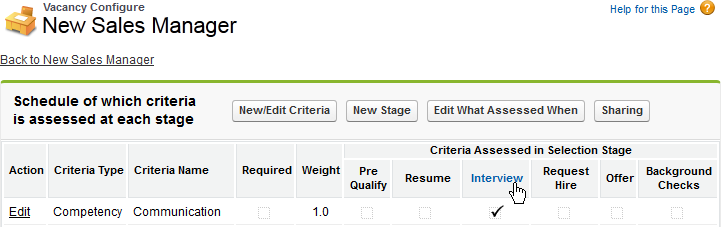
Recruit displays the Selection Stage Details page.
-
Select Edit:
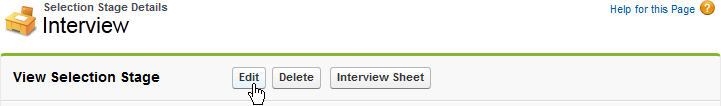
Recruit displays the Edit Selection Stage page.
-
In the Options section, select the Part of picklist and select the parent stage:
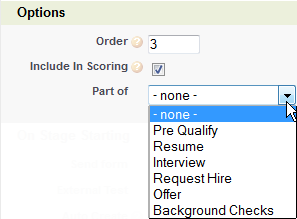
- Select Save.