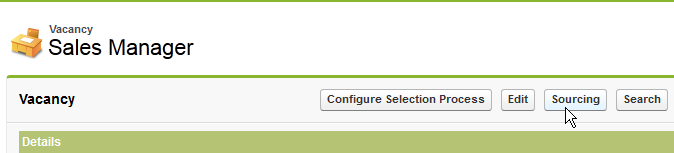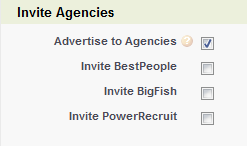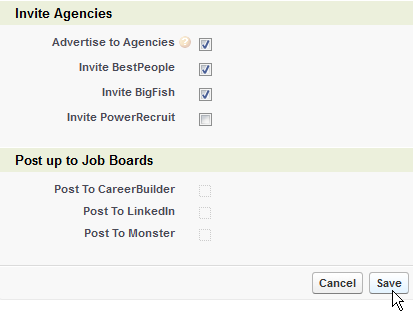-
In Recruit, select the Vacancies tab.
Recruit displays the Vacancy Home page.
-
On the Vacancy Home page, select the Vacancy Name for the vacancy you want to make available to recruitment agencies:
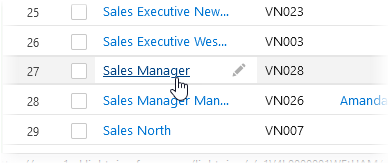
Recruit displays the Vacancy page for the vacancy you have selected.
-
On the Vacancy page, select Sourcing:
-
On the Vacancy Sourcing page, scroll down to the Invite Agencies section and check Advertise to Agencies:
Advertise to Agencies:
- Makes the vacancy visible on the Agency Portal to all agencies set up to see all open vacancies.
- Sends an invitation to all agencies set up for automatic invitations. This invites the agencies to submit candidates for this vacancy.
Beneath the Advertise to Agencies checkbox is a list of the agencies you have set up for manual invitation.
-
Check the boxes next to the agencies you want to invite to submit candidates for this vacancy:
- Select Save.
Recruit sends invitations to submit candidates for this vacancy to the agencies you have selected. The invitation email includes a link to the Agency Portal.