To pick the selection criteria to be assessed at each of the selection stages of the vacancy:
-
From the Vacancy Configure page, select Edit What Assessed When:
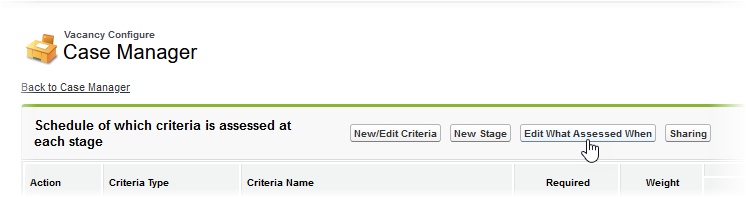
Recruit displays a table of the criteria to be used in each stage of the assessment:
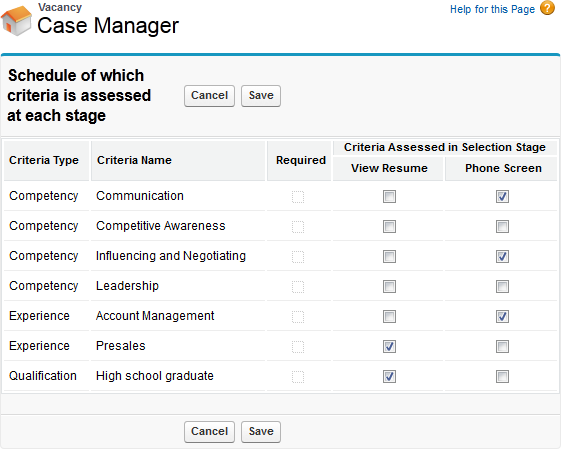
Field Description Criteria Type
The type of criteria from the criteria library.
Criteria Name
The name of the criterion.
Criteria Assessed in Selection Stage
A column for each selection stage showing which criteria are assessed at each stage. To change this select any checkbox.
-
Select the criteria to be assessed at each stage by checking the relevant boxes. You can adopt different strategies, but try to:
- Use the early stages to check criteria that are easy to assess.
- Assess important criteria at more than one stage, if possible using more than one assessor.
- Avoid too much repeated assessment, because this wastes time for both you and the candidate.
- Select criteria that are the best match with the stage and with the person assessing that stage.
- Select Save.