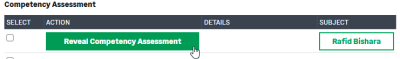When all assessors have completed the assessment, WX either automatically reveals the competency assessment results to the team member, or displays a Reveal button. Automatic reveal is controlled by a policy option. If the policy option HR Reveals Competency Assessment is enabled, only HR can reveal the competency assessment, not the team member's manager.
To manually reveal a competency assessment:
-
As a manager, you receive an action when a competency assessment is ready to be revealed. Go to your Actions page.
-
Select Reveal Competency Assessment:
-
WX asks you to confirm, select OK.
The team member can now view the competency assessment results.
Alternatively, if you want to view the results before revealing to the team member:
-
From the WX navigation select My Team, then the team member.
-
On the team member's page, select the Competency Assessment process.
-
View the details.
-
Select Reveal for the competency assessment.
-
WX asks you to confirm, select OK.
The team member can now view the competency assessment results.
If there are any assessments that are not yet completed then they are canceled. Assessments cannot be requested or completed after the competency assessment has been completed. The process of completing the competency assessment cannot be reversed.
If some assessors have not completed their assessments, the competency assessment cannot reveal and close automatically.
To close a competency assessment:
-
As a manager, you receive an action when a competency assessment is ready to be closed. Go to your Actions page.
-
Select Close Competency Assessment:
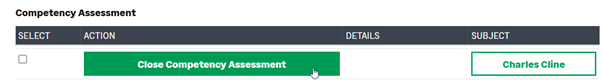
-
WX asks you to confirm, select OK.
The team member can now view the competency assessment results.