To delete bank account details for a Team Member:
-
Select the Employment Record for the Team Member.
-
Scroll down to the Bank Details Related List.
-
For the account you want to change, select Del:
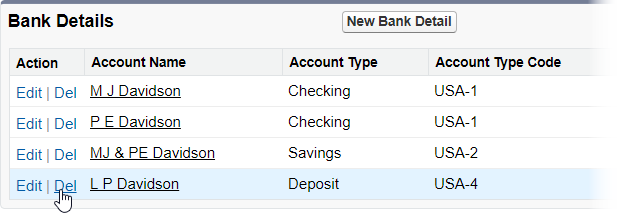
You are asked to confirm.
-
Select OK.
The account details are deleted and the Employment Record Detail page displayed.