Two Field Updates are needed to support the Manager Notes Approval Process. The Field Updates are used by the Approval Step and Final Approval Action:
- Submit Note
For the Approval Action, when a Manager Note is submitted for approval.
- Approved Date
For the Final Approval Action to supply the Approved Date.
- Go to Setup > App Setup > Create > Workflow & Approvals > Field Updates
- On the Understanding Workflow page select Continue.
- On the All Workflow Field Updates page select New Field Update.
Sage People displays the New Field Update page:
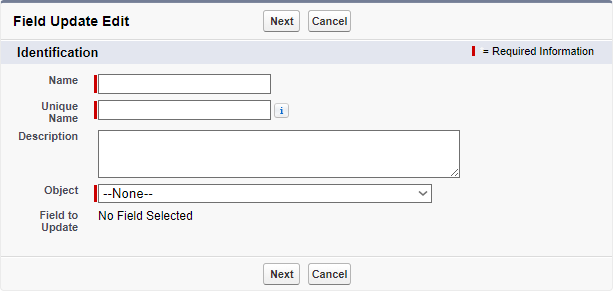
-
Complete the fields as follows:
Field What to enter Name
Enter Submit Note
Unique Name
Automatically completed using the label you entered in Name: Submit_Note
Description
A brief description of the function of the Field Update, for example:
Item supporting the Manager Note Approval Process
Object
Picklist. Select Manager Note
Field to Update
Picklist, displayed when you select an Object. Select Submitted Date
The display expands:
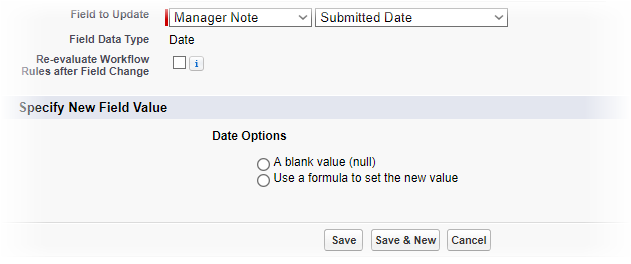
- In the Specify New Field Value section select the radio button Use a formula to set the new value
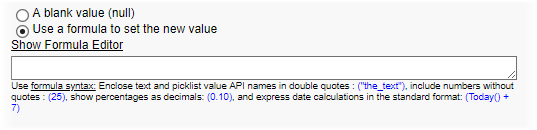
- In the Formula field enter:
TODAY()
- In the Specify New Field Value section select the radio button Use a formula to set the new value
- Select Save.
-
Repeat the steps to add the Field Update: Approved Date, completing the fields as follows:
Field What to enter Name
Enter Approved Date
Unique Name
Automatically completed using the label you entered in Name: Approved_Date
Description
A brief description of the function of the Field Update, for example:
Item supporting the Manager Note Approval Process
Object
Picklist. Select Manager Note
Field to Update
Picklist, displayed when you select an Object. Select Approved Date
The display expands:
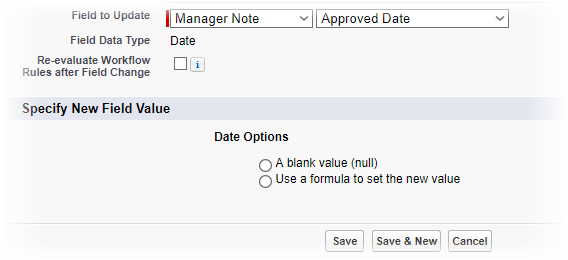
- In the Specify New Field Value section select the radio button Use a formula to set the new value
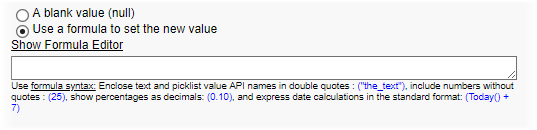
- In the Formula field enter:
TODAY()
- In the Specify New Field Value section select the radio button Use a formula to set the new value
- Select Save.
The Field Updates are now ready to use in the Manager Notes Approval Process.