The Performance Overview process provides a consolidated view of a Team Member's performance by bringing together objectives, performance appraisal from the Performance Review process, and continuous feedback.
Performance Overview supports the full Performance Review process and is fully compatible with Performance Review Templates - your org must be set up to use Performance Review Templates if you want to use Performance Overview.
Performance Overview is available as a standard WX Process. Before it can be used, ensure the process is selected and configured using Policy settings.
You can also configure the field content of the Details section on the Performance Overview Detail page using the Team Member Performance Overview Details Field Set:
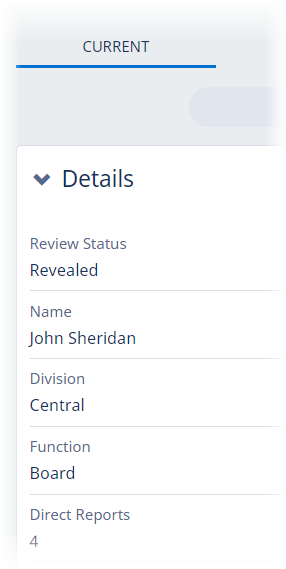
- Go to Setup > App Setup > Create > Objects.
- Select the Label for the Team Member object.
- On the Custom Object Definition Detail page for Team Member, select the Field Sets related list.
- For the Performance Overview Detail field set, select Edit.
- Drag and drop into the Field Set the fields you want to add to the Performance Overview Detail view, Details section.
You can select fields from the Team Member, Employment Record, Manager, and Policy objects.
- Select Save.
Next time you select or refresh your WX display, the newly defined fields are included.