To set up an approval process, go to Setup > Platform Tools > Process Automation > Approval Processes.
When setting up the approval process, only use approvers in the same reporting line as the Team Member whose training request is being approved. Approvers outside of the reporting line are unable to view the training details in WX when approving the request.
To switch on the approval process for training requests:
- Select the Policies tab and select the policy for which you want to enable the option.
Sage People displays the Policy Details page.
- Select Edit.
Sage People displays the Policy Details Edit page.
- In the Development Plan section check the Require Approval for Training checkbox:
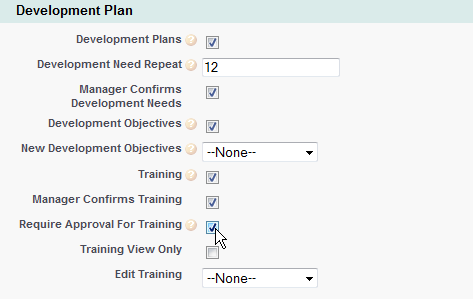
- Select Save.
When enabled, Managers can submit a Training request for approval and the request follows the defined approvals process.