If you have not pre-installed the app for users in your organization, users can install the Sage People app for Microsoft Teams from Microsoft AppSource:
https://appsource.microsoft.com/en-us/product/office/WA200004669
To add the app to Microsoft Teams:
-
In Microsoft Teams, select Apps in the side menu.
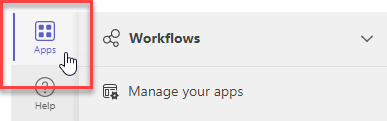
-
Search for Sage People and select the app.
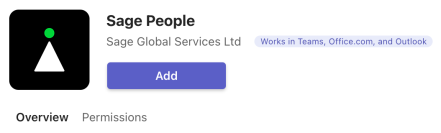
- Select Add.