Sage People Mobile Payslips
The Sage People mobile app now natively supports the Payslips process. A new Payslips page is available in the mobile app, enabling users to view their pay information, and view and download payslips and other pay documents.
The Sage People app is available to download now in the Google Play and Apple App Stores. For implementation details and setup instructions, see the help content.
What do I need to do?
Payslips can be displayed in the mobile app if you have an active Payflow integration to your payroll provider.
Payslips for mobile requires Payflow package version 32.3 or higher. For information on implementing Payflow for your organization, see the Payflow help content.
The following steps are required to enable payslips for mobile users:
-
Assign the Payflow permission set to your users
-
Enable the Payslips process for mobile
-
Enable the Payslips setting in your policies
-
Configure your payroll field sets to include the Pay Date and Amount fields, along with any other pay information that is useful to your employees.
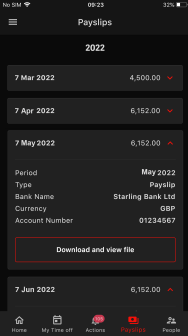
For detailed information about how to configure payslips for the mobile app, see Configure payslips in the Help Center.