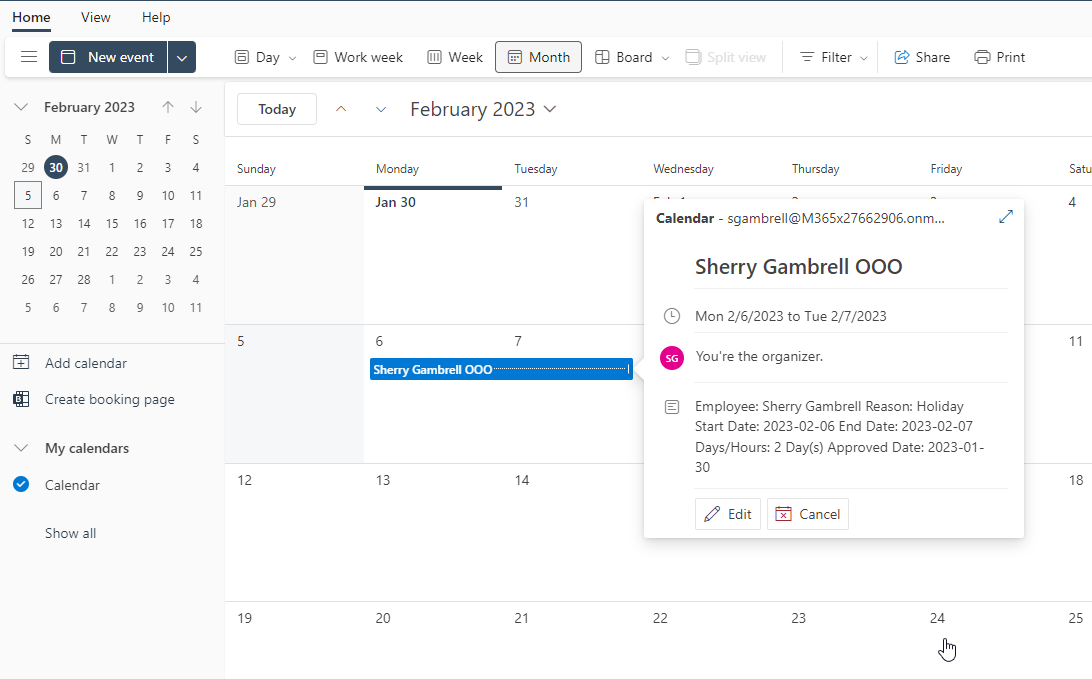Sage People integrates with the Microsoft Outlook calendar to add approved absences booked in Sage People, and to add interview details booked using the Recruit Outlook interview scheduler.
Calendar integration enables users to get visibility of Sage People events such as absences and interviews, providing employees with the ability to work effectively on the go, using the tools and devices they use every day.
When vacations and other absences are approved through WX, mobile, or Teams, Sage People blocks out the absence in the team member's Outlook Calendar, and sends an invite for the absence event to the approving manager.
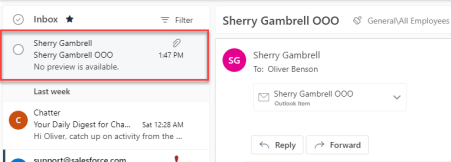
For Recruit interview scheduler, when an interview is scheduled, interviewers and candidates are sent a calendar invite that includes interview details:
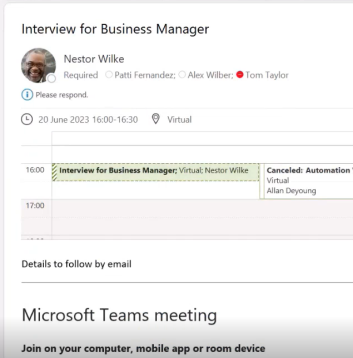
When events are events are updated or canceled, the calendar invite is deleted or updated automatically, eliminating the need for users to manage their calendar events manually.
Supported features
Microsoft Outlook calendar integration can be used to:
-
Automatically block approved absences in a team member's Outlook calendar
-
Send calendar invites to approving managers for booked absences to remind them of upcoming absences
-
Update or delete calendar events for absences that are changed or canceled
-
Add interview details to the Outlook calendar for participants using the Recruit interview scheduler.
Enable Outlook calendar integration
See our detailed setup guide walking you through the process of enabling Microsoft Outlook calendar integration for the Sage People in your organization: Microsoft 365 integration.