With the introduction of the Outlook Interview Scheduler some changes were made to the existing Application detail page, moving the New Interview and Assign Interviewers buttons to menu options on a new Scheduled Event panel on the page. The panel also includes an Edit Interview menu option. If the new panel is not displayed, follow the steps in Scheduling a new interview to add it to the Application page.
You can assign interviewers before or after setting up the interviews you want them to conduct. Typically, you will want to make sure that interviewers are assigned, available and prepared before sending out interview invitations to candidates - the act of setting up an interview sends an invitation to the candidate.
To assign interviewers:
- On the Application Detail page go to the Scheduled Event panel and select Assign Interviewers.
Recruit displays the Interviewer Assessment page:
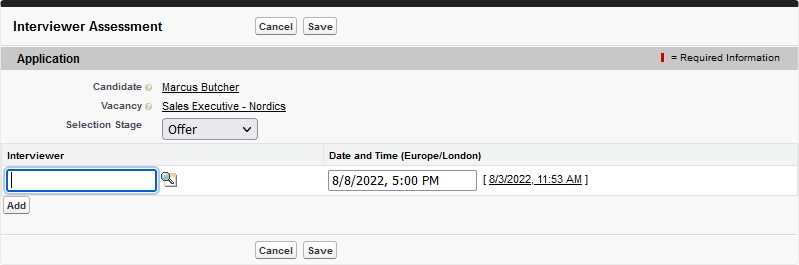
-
Complete the fields as follows:
Field What to enter Interviewer
The Sage People user to be assigned as the interviewer.
Select User lookup
 , find and choose the person you need.
, find and choose the person you need.Date and Time
Select the field to display a calendar, then choose a date. Recruit automatically adds the current time following the date in the same field, using the 24 hour clock. Edit the time to show the time of the interview.
- Select Add to add a row and assign another interviewer to this stage of the Application.
Repeat as many times as necessary to assign all the interviewers you need for this application.
- Select Save.
Recruit displays the Application page with the interviewer details added.
An email is sent to each interviewer.
The exact content of the email can be configured to match your requirements, but it typically contains links to:
-
An assessment form enabling an interviewer to provide feedback from the interview.
The form includes:
- All questions entered in the Criteria Library for the criteria you are assessing at this stage of the selection process. These questions are intended to help the interviewer assess each criteria.
- Space to provide feedback on the assessed criteria.
- Space to enter overall feedback, typically on strengths and weaknesses. The categories of overall feedback are controlled by the Interviewer Fields Field Set on the Interviewer Assessment object.
- A link to the candidate's resume
-
A list of all interviews scheduled for the interviewer.
The list includes links to:
- The assessment form for each interview.
- The candidates' resumes.