Each Check Item has a details tab and a set of related lists.
The details tab displays the Check Item Name and Created By, Owner, and Last Modified By fields.
By default the related lists include:
-
Files
A standard related list displaying links to any files associated with the Check Item, for example a company policy document related to background checks, or the internal procedure to follow when applying for a work permit.
-
Notes
A standard related list displaying additional, typically short, information about a Check Item. For example, associated Check Items usually included when this item is used, an indication of sequence, or a reference to an associated file linked from the Files related list.
-
Hire Checks
The Hire Checks associated with this Check Item:
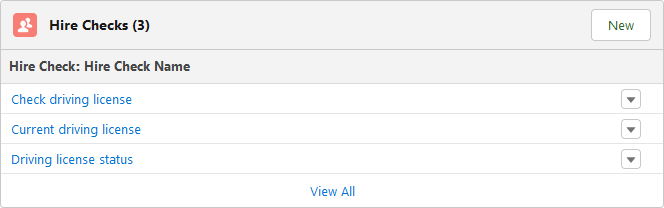
With administrator level access to your org you can add candidate names to the Hire Checks related list display.
The picklist associated with each Hire Check includes options to edit and delete the check.
To display more detail for a Hire Check, select the Hire Check Name. Sage People displays the Hire Check Details tab:
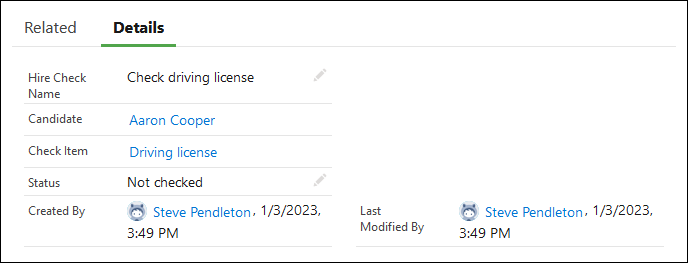
The Hire Check Details tab includes:
-
The candidate name
-
The associated Check Item
-
The status of the Hire Check.
-